JPEG Jackal 3.1.0

Meet JPEG Jackal! JPEG Jackal is simple, powerful and quick tool for home and professional usage, that can help you to optimize pictures size and save disk space. It uses special compression algorithm to give you best jpeg quality.

Meet JPEG Jackal! JPEG Jackal is simple, powerful and quick tool for home and professional usage, that can help you to optimize pictures size and save disk space. It uses special compression algorithm to give you best jpeg quality.

Pacifist opens up .pkg installer packages, .dmg disk images, .zip, .tar. tar.gz, .tar.bz2, .pax, and .xar archives and more, and lets you extract or install individual files out of them. This is useful if you need to install just one file out of a package instead of the entire package (for example, if you deleted your Preview application and need to reinstall it, but not the whole operating system), or if you want to inspect a downloaded package to see what it will do before installing it. Pacifist can also load some archive types over HTTP, in case you want to extract just a single file from a large .zip archive without waiting for the entire archive to download. Finally, Pacifist can examine the kernel extensions installed in your system to let you see what installer installed them, and whether the installer was made by Apple or a third-party.
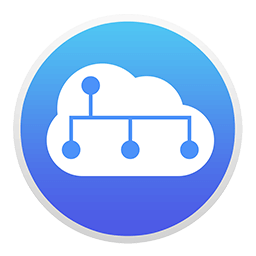
goPanel is the most intuitive macOS App to manage web servers, an alternative to existing control panel softwares you install on your Unix based servers for web hosting.

Clean up your Mac and optimize its performance. Speed up a slow Mac, free up disk space, remove junk files, prevent the “Startup Disk Full” error.

BlueHarvest is an exterminator for your Mac’s unnecessary Desktop Service Store (DS_Store) and resource fork (_AppleDouble) files.
Whether you manage a version control system or just want to maximize your available memory, DS_Store and _AppleDouble files are a nuisance. Get BlueHarvest, and give those superfluous files the boot.
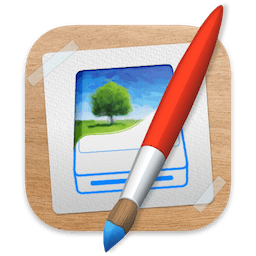
Easy Professional Disk Image Creation
Effortlessly build disk images with your own beautiful design. Simply drag and drop your files, design your disk image's appearance using the rich visual editor, and click "Build" to easily and quickly create a fully assembled disk image ready to ship. Each time you release a new version of your disk image, simply click "Build" again, or automate it as part of your own build process using the built-in command-line tool.

With AirRadar, scanning for wireless networks is now easier and more personalized! It allows you to scan for open networks and tag them as favourites or filter them out. View detailed network information, graph network signal strength, and automatically join the best open network in range.
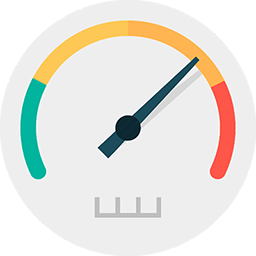
Internet Speed test is a single threaded test while most others (like speed test dot net) are multi-threaded. It uses a single connection to download the sample files which is closer to what you actually do in your everyday browsing and downloading.

Yate was developed for people who want complete control over their tagging experience. Supports audio in AIFF, DFF, DSF, FLAC, M4A, M4B, MP3, MP4, STEM.MP4 and WAV files. Supports video in M4V and MP4.

DaisyDisk allows you to visualize your disk usage and free up disk space by quickly finding and deleting big unused files.
The program scans your disk and displays its content as a sector diagram where the biggest files and folders at once become obvious. To drill down to a folder, just click on a segment. To bubble up, click in the center. Move the mouse over the diagram and see the name and path of each file, and enclosed files (if any). Hit Space to quickly preview file content, without launching another application. In this way, walk around your disk and drag-and-drop all unneeded files into the "collector". Expand the collector to check its contents. When done, clean it up with a single click.

Librarian Pro helps you manage your collection of books, magazines, games, CDs, software titles, and movies. It helps you inventory and retrieve information quickly.

MacPilot gives you the power of UNIX and the simplicity of Macintosh, which means a phenomenal amount of untapped power in your hands! Use MacPilot to unlock over 1,200 features, and access them all with the easy and familiar Macintosh user interface. No command line tools or complicated file operations!

Window management in macOS isn't always the smoothest or most intuitive experience, despite the number of tools Apple has designed to help you out. If you're looking for maximum efficiency, keyboard shortcuts have always been quicker, and borrowing an established Windows feature can't hurt either.

Pro Data Recovery Wizard! Quick and deep scan your computer to retrieve deleted images, videos, audios, emails, documents and more from hard drives (including Recycle Bin) .

Given how difficult and expensive it is to replace a battery on an Apple device, it's understandable why people try to keep them going for as long as possible.
AlDente was designed to help users maximize battery lifespan by preventing it from charging all the way to 100%. This should help keep your battery in good shape for longer, and it's something you can't easily do by yourself.