iMazing 3.4.0

iMazing 3 (was DiskAid) is the ultimate iOS device manager with capabilities far beyond what iTunes offers. With iMazing and your iOS device (iPhone, iPad, or iPod), you can:
- Copy music to and from any iOS device (even from one iOS device to another!) regardless of what Mac or PC the device is already synced to; it's music copy how you always wished it could be, without limitations or restrictions
- Backup & restore individual iOS apps and your custom saved data, perfect for freeing up space on your iOS device without losing your files (or progress in a game) or for copying the app as-is to another iOS device
- Transfer files to and from an iOS device, and browse the iOS file system
- Use your iOS device like an external drive
- Browse and save messages (SMS, MMS, iMessage), voicemails, and call logs, none of which iTunes can do
- Browse, save, and add contacts to your iPhone, without automatically adding them to your iCloud account
- Manage multiple backups of the same iOS device and restore from any one (similar to Time Machine for iOS)
- And other amazing things you never thought possible!
What's New:
Version 3.4.0
Support for New iPhone and Apple Watch models:
- iPhone 17
- iPhone 17 Pro
- iPhone 17 Pro Max
- iPhone Air
- Apple Watch Ultra 3
- Apple Watch Series 11
- Apple Watch SE 3
Support for New Apple Operating Systems:
- iOS 26
- macOS 26
- tvOS 26
- visionOS 26
- watchOS 26
Compatibility with macOS Tahoe:
- macOS 26
Screenshots:
- Title: iMazing 3.4.0
- Developer: DigiDNA SARL.
- Compatibility: macOS 10.10 or later
- Language: English
- Includes: K'ed by Antibiotics
- Size: 243.34 MB
- visit official website

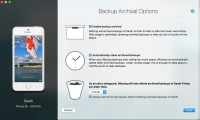
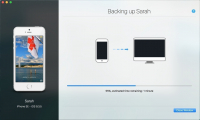
Comments 15
Users of Guests are not allowed to comment this publication.