WiFi Signal Strength Explorer 2.7
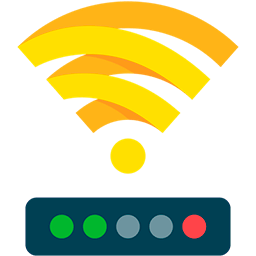
WiFi Wireless Signal Strength Explorer (was WiFi Signal Strength Status) allows you to see wireless signal strength right on the menu bar. See the status of your wifi signal strength right from the menu bar. This utility adds network name, signal strength with "neat icon", "percentage" on the menu bar. It also which lets you know the strength of the signal and other stats like your IP address, mac address, other available networks, open or secured, channels, BSSID, RSSI, noise, transmit rate, PHY, interface mode, security type, etc. So, never settle for low performing wireless signals with Wi-Fi status app.
Features
- See the strength, IP address, and speed of the connected network via wireless signal
- Get the public and local IP address of your computer
- Connected wireless network name(optional)
- Get strength of other available networks
- Join any available network with higher signal strength
- Get complete details of other detected network with channel detials
- Retina display-enabled values
- Copy IP / MAC address from the menu
- Set refresh rate of signal strength value
- Transmit rate of connected Wi-Fi network
- See your local and public IP addresses
What's New:
Version 2.5
- Support for latest macOS Sonoma.
- Improved performance.
- Bug Fixes.
Screenshots:
- Title: WiFi Signal Strength Explorer 2.7
- Developer: AppYogi Software
- Compatibility: macOS 10.0 or later
- Language: English
- Includes: K'ed by TNT
- Size: 5.71 MB
- View in Mac App Store



Users of Guests are not allowed to comment this publication.