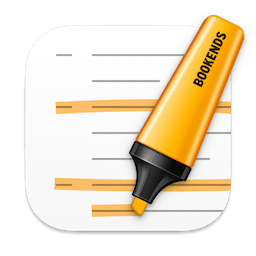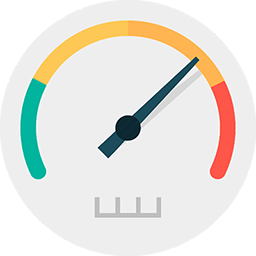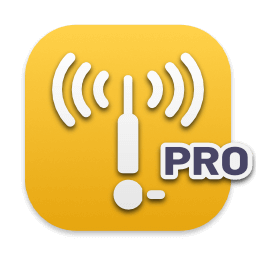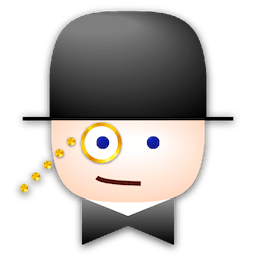Ethernet Status 5.7
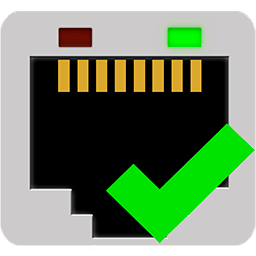
Ethernet Status lets you see the status of your LAN/Ethernet connection right from the menu bar. This utility adds a neat icon which lets you know the status of the connection and other stats like your IP address, MAC address, current upload and download speed, data usage, etc.