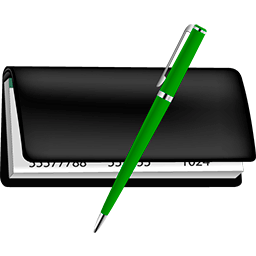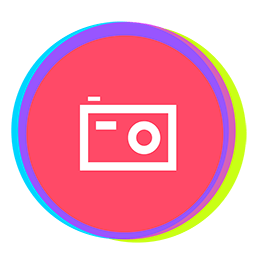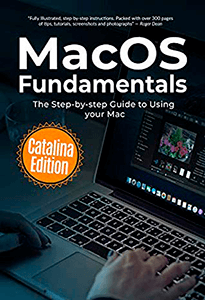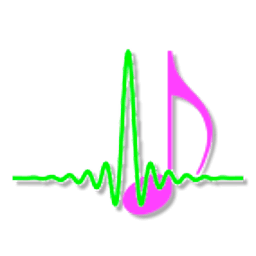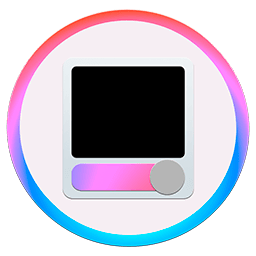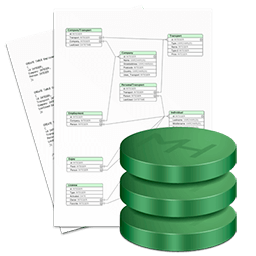Vallum is a little tool that helps you monitor and block application connections. It is able to intercept connections at the application layer, and hold them while you decide whether to pass or block them. Vallum's interface is very simple and is icon-based. Its default configuration is not intrusive, and it does not require any interaction or specific networking knowledge or skills. Just drag an app's icon from the Finder into the main Vallum window to block it. To change Vallum's attitude and interaction level, you just have to play with the very few options available. Intercept apps that leak data on the network, drag apps' icons to create firewall rules, run the firewall with one mouse click: Vallum is friendly, it stays in a corner of your Mac's menu bar on top of the screen, it does not pollute your Dock and your desktop, it features a simple interface that everybody can use, and it's powerful because it lets you create complex setups with jails, mixed rules, notification pop-up alerts, and temporary rules, at both application- and network-level interacting with Murus and the macOS built-in PF packet filter.