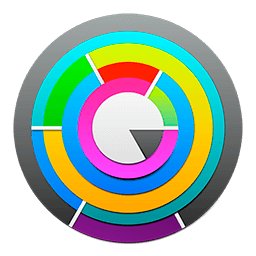ToothFairy 2.8.8

Tooth Fairy helps you switch connections for Bluetooth devices-for example, AirPods-directly from the menu bar, or using a global hotkey. You can do it with the system Bluetooth menu-bar item, but Tooth Fairy can save you a few clicks.