Auto Highlight 6.08

Auto Highlight will automatically highlight defined words on defined pages. Helps you see the important parts!

Auto Highlight will automatically highlight defined words on defined pages. Helps you see the important parts!

Notes with more creative freedom, better organization, and PDF export options. OneNote compatible & Office 365 powered. Take your OneNote to the cloud you like best or even local.
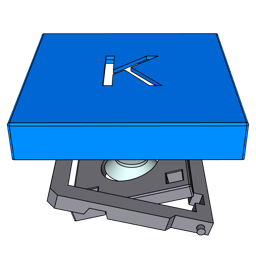
KeyTrails helps you present your keyboard input on your screen. Whether you are making a tutorial video, streaming your gaming session, or giving a business presentation, KeyTrails makes your content just a bit catchier.

innovative::bytes start is an unique launcher for macOS that allows you to open applications, documents, URLs or folders quickly and easily. Create tidiness in your Dock and start items with the smart launcher app start instead.
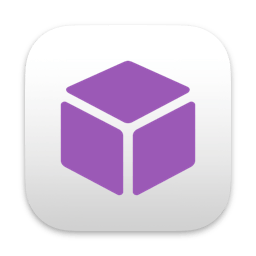
Web Archives is a browser extension for Safari that enables you to find archived and cached versions of web pages, and comes with support for more than 10 search engines, such as the Wayback Machine, Archive․is, Google, Bing, Yandex, Baidu and Yahoo.

Markster keeps your internet bookmarks in a central store. People use Markster because either:

Easy Markdown QuickLook previews and icon thumbnails.
PreviewMarkdown provides QuickLook file previews and file icon thumbnails for documents created using the popular markdown markup format.
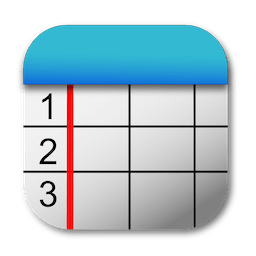
MarkupTable will help you quickly and efficiently create Markup-formatted tables in no time. MarkupTable allows you to import already formatted tables from files formatted with the languages MarkdownExtra, MultiMarkdown, HTML, Textile, Wikitext, BBCode, and Smark, add more or remove rows and columns, move entire columns and rows, and of course to edit individual cells.

With Cursor Pro you can make your pointer pulse and beg for attention when you can’t find it and have it act as a magnifier all from one carefully designed, fun-to-use app. It’s fully customizable: Choose how you want your pointer to be highlighted with options including a circle, an eye-pleasing squircle, and a diamond-shaped rhombus. Want to make it appear a specific color? No problem. You can even make it look like something out of the world with a cyberpunk-esque glow if that’s your thing, too!

Mirror Magnet puts a live camera image on your desktop that stays on top of everything else.
The app lives in your menu bar. And it’s smart! The video fades out and blurs when you hover it with your mouse cursor, so it never gets in your way. Customize its appearance (shape, border, aspect ratio) and improve your look through fine-grained video adjustments.
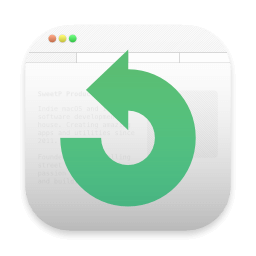
Are you the kind of person who keeps numerous Safari tabs open, with the intent of reading them later?

Flow is a simple ambient sound player, that will help boost your focus and productivity. It also features a pomodoro timer and can be used without internet.

With MultiTime, you can post on multiple social networks or browse the timeline of multiple social networks at the same time.

Sync your tasks with Google and across your Mac, iPhone & iPad devices.

Vector Cliparts is a collection of Premium Quality vector graphic cliparts. All Royalty Free!
All vector graphics are included in PDF or EPS format. Vector PDF and EPS files allow you to fully edit each object in many vector graphics editors.