Web Archives for Safari 4.0.0
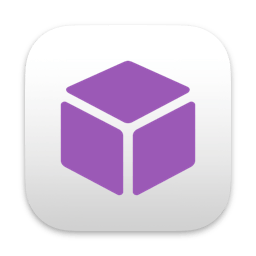
Web Archives is a browser extension for Safari that enables you to find archived and cached versions of web pages, and comes with support for more than 10 search engines, such as the Wayback Machine, Archive․is, Google, Bing, Yandex, Baidu and Yahoo.
Web Archives is an open source project made possible thanks to a community of awesome supporters. By purchasing the extension on the Mac App Store, you help support the continued development of the extension.
The extension enables you to search for archived and cached versions of web pages from the context menu and the browser toolbar with the help of a diverse set of search engines, which can be toggled and reordered from the extension's options. Visit the wiki for the full list of supported search engines.
https://github.com/dessant/web-archives/wiki/Search-engines
You may choose to allow the extension to run on every website, or grant access to the current website before a search. When you grant access only to the current website, access must also be granted to each search engine in order to view search results.
PRO TIP: search for a link without visiting the web page by right-clicking on the link and searching from the context menu.
A handful of search modes are offered that serve different use cases. The search mode can be set independently for the context menu and the browser toolbar from the extension's options.
Search modes:
- Tab: search for the web page opened in the active tab. This is the default search mode.
- URL: search for a custom page URL.
Reviews are not monitored for bug reports, please visit the support page to report issues and submit feature requests.
Screenshots:
- Title: Web Archives for Safari 4.0.0
- Developer: Armin Sebastian
- Compatibility: macOS 10.14 or later
- Language: English
- Includes: K'ed by HCiSO
- Size: 2.3 MB
- visit official website



Users of Guests are not allowed to comment this publication.