Money Pro - Personal Finance 2.11.1

Money Pro is the one place for bill planning, budgeting and keeping track of your accounts. Easy sync with iPhone/iPad versions. Money Pro works great for home budgeting and even for business use.

Money Pro is the one place for bill planning, budgeting and keeping track of your accounts. Easy sync with iPhone/iPad versions. Money Pro works great for home budgeting and even for business use.

Automate your time-tracking based on your activities on the Mac. Timemator lets you fully automate your time-tracking based on your activities on the Mac. Just tell Timemator what files, applications or websites you use for your work and it will start the timer for you.

With #Gazer you can quickly and conveniently view your markup-formatted (e.g. Markdown) texts. In addition to many special features to customize the application to your needs, #Gazer also has a Live-Update-feature that automatically updates the view of your document when the file is saved.

A handy, high quality and easy to use video snapshot&montage tool.

Conversion speed is as fast as thunder, output file is as slim as thunder!
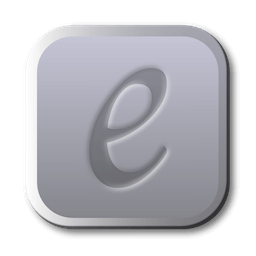
eBookBinder is the super-easy tool to create your own ebooks using your existing documents. When compiling your book project, eBookBinder creates an epub file. There are just three major steps to your very own eBook:

Elmedia Video Player is a free media player for macOS. It can play pretty much any file type, be it AVI, MP4, FLV, WMV, MKV, MP3, M4V etc. Elmedia Video Player is an all-in-one solution, that doesn't call for any additional plugins or codecs.

ConceptDraw OFFICE v6 is a powerful software suite especially tailored for business managers of all types, but also designed to be comprehensive for whatever business task you are working on. It includes three software products integrated by the unique data exchange technology. The suite combines business diagramming, mind mapping and project management software. ConceptDraw OFFICE v6 is essential to provide brainstorming sessions, create diagrams, schematics, mind maps, project plans, dashboards, presentations, and many other business visualizations.

ConceptDraw MINDMAP 15 has all of the time-saving features of the ConceptDraw MINDMAP 15, with some highly anticipated enhancements. There are many updates to ConceptDraw MINDMAP 15; here are a few of the product enhancements....

The newest edition of ConceptDraw DIAGRAM (previously known as ConceptDraw PRO) ensures that it still to be the world-leading professional and easy-to-use business diagramming software. ConceptDraw DIAGRAM v14 provides a complete range of business graphic documentation solutions with thousands of stencils and hundreds of templates for rapid diagramming. ConceptDraw Solutions offer business-specific add-ons to support an expansive variety of workflow requirements.

ConceptDraw PROJECT v15 is a full-featured project management tool that delivers a full complement of features needed to successfully plan and execute projects. Features supported include task and resource management, reporting, and change control. The integration with other ConceptDraw OFFICE products helps improve project management by leveraging the power of mind mapping and data visualization. The latest release of ConceptDraw PROJECT v11 is focused on visibility improvements and provides some new features that help professionals visualize, maintain, and communicate multiple projects even more effectiv.

Elmedia Player is a video and audio player that will play virtually any file you throw at it, be it MP4, AVI, MOV, SWF, DAT, MKV, MP3, FLAC, M4V, FLV or any other common format. No need for additional codecs, plugins – this app has everything you need for your files playback.

Enjoy retro tube clocks, the latest OLED timepieces and everything in between with this live wallpaper. Choose the style you like most or leave it to chance, savoring the ultra-realistic 3D graphics!

Yoink helps by making drag-and-drop between Spaces or full-screen apps easier.
Every time you start dragging a file, Yoink fades in a tiny window on the left edge of your screen so you can drag files to it. This frees up your mouse so you can comfortably navigate to the destination of the drop and resume the drag from Yoink's window.

Notebooks allows you to create as many books as you need to write, store and structure your details of life, and it will quickly become the one and only repository for all journals, ideas, notes, drafts, stories and diaries but also for your projects, task lists, documents, files and everything else you want to keep close at hand.