Principle 6.42

Animate Your Ideas, Design Better Apps
Principle makes it easy to create animated and interactive user interface designs. Whether you're designing the flow of a multi-screen app, or new interactions and animations, Principle lets you create designs that look and feel amazing.
Built for the Biggest Imaginations
There are a lot of things you might want to design: a short animation, a slick interaction, or an extensive multiple screen app. No matter what you're doing, you can do it with Principle.
Animation
Principle's timeline makes it quick work to illustrate the perfect bounce, ease, and pop.
Interaction
Want to design a totally new interaction? Principle gives you the freedom to experiment without limiting you to pre-defined transitions.
Multiple Screens
It's a breeze to design the flow of a multi-screen app; and when you're done you'll have a bird's-eye view of all your screens.
Totally New, Yet Immediately Familiar
With artboards, magic animations and a timeline, using Principle will give you Déjà vu.
Touch Your Designs
Principle Mirror lets you interact with your design instantly on device or view designs that others have sent you.
Lights. Camera. Interaction.
Showing your designs has never been simpler with the record feature: Export a video or an animated gif that can be shared on Dribbble, Twitter, and wherever else you'd like!
Built for OS X
Principle is powered by Core Animation, the hardware-accelerated animation engine that iOS and OS X are built on. It also includes the Mac features you love: Full-screen mode, a Retina interface, and Auto Save — so you'll feel right at home.
Design For Any Size
Choose a device preset or enter a custom Artboard size. Whether it's web, desktop, mobile, or watch — you're set!
What's New:
Version 6.0:
- Share To Web
- Support viewing shared prototypes on Android, Windows, Linux, macOS and iOS
- Shared prototypes include font information so fonts always look correct
- Import Notes - see why a layer was flattened on import
- Export to HTML file - standalone file of your design for hosting on your own server
- New export menu: Share to Web, Export to HTML, Images, Record Video, Record Gif
- Updated Property Inspector UI
- Refreshed all icons
- Fixed Figma Layers with Opacity importing incorrectly
- Fixed long layer names looking bad in the Driver and Animate panels
Screenshots:
- Title: Principle 6.42
- Developer: Daniel Hooper
- Compatibility: macOS 10.14 or later, Apple Silicon or Intel Core processor
- Language: English
- Includes: K'ed by TNT
- Size: 6.76 MB
- visit official website
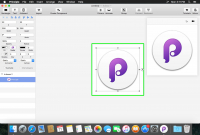
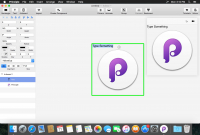
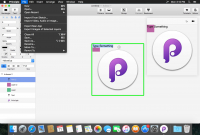
Comments 4
Users of Guests are not allowed to comment this publication.