Cardhop 2.4.5

Until now, managing and interacting with your contacts has been a real frustration. Cardhop's magical parsing engine is incredibly intuitive, letting you search, add, edit, and interact with your contacts using a simple sentence!

Until now, managing and interacting with your contacts has been a real frustration. Cardhop's magical parsing engine is incredibly intuitive, letting you search, add, edit, and interact with your contacts using a simple sentence!

FSNotes is a plain-text note manager for macOS, and is modern reinvention of notational velocity (nvALT) on steroids. Our application respects the following open formats: plain/text, Markdown, and RTF, and stores data in the file system. You can view, edit, and copy data in your favourite external editor, and see live results in FSNotes.

Bumpr is a handy, beautiful Mac app that lets you choose where to open links. Anytime you click on a web link, a compact, elegant menu pops up right in place and lets you choose which browser to open that link with. Bumpr also works with mail links.

An iPad style slide over window for your web apps. No more hassle of window switching. Unlike other similar apps, there is no limit on what can be placed on Slidepad. You can type any keywords, URLs like what you do in common browsers!

Ulysses is your one-stop writing environment for Mac, iPhone and iPad. Its pleasant, focused writing experience, combined with effective document management, seamless sync, and flexible export, make Ulysses the first choice for writers of all kinds.

OmniFocus is a powerful and flexible macOS application that provides a distraction-free environment from within which you can schedule tasks, write notes and clip information from Mail, Messages, Safari and any other third-party apps with ease.

Dropzone makes it faster and easier to copy and move files, open applications and share files with many different services. Dropzone is a unique and amazing app that's like nothing you've ever used before. We've paid fanatical attention to every detail and built an app that looks and feels like an integral part of macOS.

Audio-to-Text Converter. Turn audio into text! AI Transcription uses advanced Speech Recognition to transcribe your audio and video files in a blink, fully automatically, all offline, and with highly accurate results.
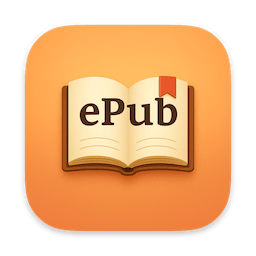
The GM EPUB Reader is a full-featured ebook reader with a simple and beautiful interface and a good reading experience.

Things is a task management solution that helps to organize your tasks in an elegant and intuitive way. Things combines powerful features with simplicity through the use of tags and its intelligent filter bar. A Leopard style source list allows for quick and easy focusing. Together with a beautiful user interface, Things aims at the seemingly impossible: making task management both easy and fun.

The native macOS volume and brightness HUDs are unnecessarily bulky, and they cannot be disabled easily. There’s also no way to customize them to make them less obtrusive.
That’s where MediaMate can help. It replaces the default HUDs with smaller, iOS-inspired designs, which can be further customized and moved around on your desktop. The app brings a stylish Now Playing HUD that’s visible on your desktop and lockscreen, with optional playback controls.

Blogging is a relaxing hobby for some, while, for others, it represents a steady source of income. Regardless of your blog’s role in your life, writing and publishing content using slow, clumsy web interfaces may not be the best solution, especially when a powerful desktop alternative is available.

SponsorBlock lets you skip over sponsors, intros, outros, subscription reminders, and other annoying parts of YouTube videos. SponsorBlock is a crowdsourced browser extension that let's anyone submit the start and end time's of sponsored segments and other segments of YouTube videos.

Automate your time-tracking based on your activities on the Mac. Timemator lets you fully automate your time-tracking based on your activities on the Mac. Just tell Timemator what files, applications or websites you use for your work and it will start the timer for you.

PDF Merge and PDF Splitter + is a very easy-to-use app that allows you to quickly merge multiple PDFs into one PDF or split specified pages into a new PDF.