Rocket Typist Pro 3.3.0
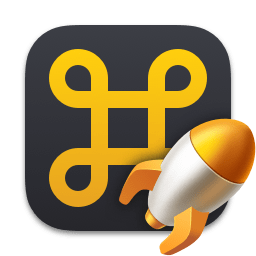
Rocket Typist is a modern Mac application, created with simplicity in mind. During a regular day, most of us type the same text over and over again, wasting an enormous amount of time in the process. Why not let your computer do some of that work for you? Once you have collected your snippets, you will never have to type them again.
Here are just a few examples
- Commonly repeated phrases such as "How are you?"
- Signatures with or without images
- Current date and time
- Names, addresses and other contact details
- Hard to remember technical terms
- Support replies to your customers
- Code snippets for developers
Features
- Type an abbreviation and expend it into a snippet
- Use macros to make your snippets more dynamic
- Snippets can either be plain or rich text
- Select snippets from your Mac's Touch Bar
- Export and import snippets
What's New:
Version 3.3.3
New Features:
- The user interface now features new UI elements introduced in macOS 26 Tahoe. (macOS only)
- The user interface now features new UI elements introduced in iOS 26. (iOS only)
- The app icon has been updated to match the new style of iOS 26. (iOS only)
- The app icon has been updated to match the new style of macOS 26 Tahoe. (macOS only)
- A new example section has been added to the sidebar, showing some example snippets to help users get started with the app's different features.
- You can now also use drag on drop on iPhones and iPads to sort your snippets into folders. (iOS only)
- Many small user interface improvements have been made.
- The abbreviation is displayed next to the title above the editor, and it can be edited directly if needed. (iOS only)
- The welcome screen has been improved.
- A new section layout for the sidebar has been implemented.
- Snippets with long titles and long abbreviations no longer cut off the last characters in the snippet list.
- Improvements to performance have been made.
- The back button in the snippet keyboard is now positioned at the leading edge, eliminating the need to scroll through all snippets to reach it. (iOS only)
- The app now shows a share button when selecting multiple snippets for easier export. (macOS only)
Improved format controls UI on smaller iPhones and iPads. (iOS only) - The Statusbar Menu now displays snippets more effectively, especially in the most popular section. (macOS only)
Bug Fixes:
- Exporting snippets via the menu did not always work.
- New formatted snippets now work better in dark mode, showing white text on black backgrounds when needed. (iOS only)
- Darstellungsproblem (macOS only)
- With some changes in the last update, Rocket Typist may inserted snippets that were in the trash.
- In dark mode the number of uses weren’t readable in the most popular section of the statusbar menu. (macOS only)
Screenshots:
- Title: Rocket Typist Pro 3.3.0
- Developer: Daniel Witt
- Compatibility: macOS 13.0 or later
- Language: English
- Includes: K'ed by TNT
- Size: 15.74 MB
- visit official website
*** You need to disable the System Integrity Protection (SIP) to perform the selected Application and Gatekeeper off!


Users of Guests are not allowed to comment this publication.