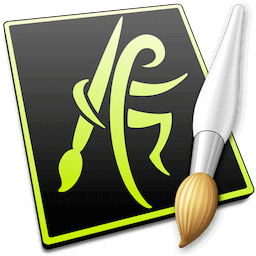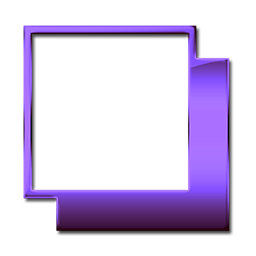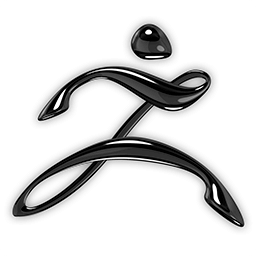Autodesk SketchBook Pro 2021 v8.8.0

Autodesk SketchBook Pro 8 is a powerful and easy to use drawing, painting, and sketching application for digital artists, illustrators, designers and everyone who loves to draw. Transform your Windows or Mac based computer into a digital sketchbook using powerful illustration tools and an intuitive user interface.