ArtRage 6.1.1
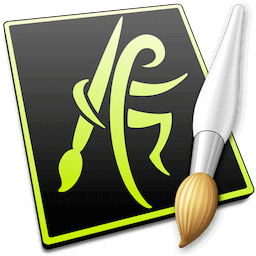
ArtRage is a user friendly drawing suite that simulates real painting tools and offers you the possibility to experiment and create natural looking drawings without having to worry about equipment or other details.
Well organized drawing suite featuring realistic tools
Even though ArtRage provides access to advanced painting simulations, the app’s user interface comes with a very intuitive design. In the suite’s main window most of the space is reserved for the canvas, while the drawing tools can be easily accessed via organized toolboxes.
The ArtRage application can be an efficient teaching tool because you can use the Tracing Image system to guide you while drawing. In addition, traditional artists can make the switch to the digital space easier, while digital artists can learn some techniques to give a more natural look to their projects.
Draw digitally using natural painting tools and techniques
ArtRage comes packed with a collection of painting tools inspired from real life: oil brush, paint roller, paint tube, palette knife, watercolor brush, airbrush, pencil, pastel (with wax or chalk options), inking pen, felt pen, stickers, stencils, glitter, and many others. Most importantly, the app understands the nature and texture of the tool and acts in consequence.
Furthermore, ArtRage allows you to take full advantage of the digital format: the transformation tool allows you to resize or reposition objects, the selection tool helps you limit the area you are working on, while the text tool enables you to inset editable text fields.
Versatile painting simulator that packs various natural drawing tools
ArtRage also offers you the possibility to customize the canvas properties, and the paint stokes will automatically react according to the medium change. All in all, ArtRage allows you to experiment with everything related to painting, without making you deal with a complex workflow.
To sum up, ArtRage is a great experimentation and teaching tool that can help you learn different natural painting techniques while working in a digital space.
What's New:
What's New in ArtRage 6Paint with Depth in the Custom Brush:
Add volume to your Custom Brush strokes, or use any Custom Brush as an Eraser.
Complementary Colors:
Let ArtRage help with your color choices by automatically displaying a variety of types of complement.
Record Actions:
Automate processes to repeat with a single button press, or write your own action scripts for special effects.
Customize your Canvas:
Get more control over the look of your canvas with lighting intensity and angle adjustments.
Gloss and Impasto:
Try out thicker paint strokes and adjust the level of gloss in the updated Oil Brush tool.
And much more...
Retina support on macOS, smoothing in the standard Pencil, narrow mode pickers, and more!
Screenshots:
- Title: ArtRage 6.1.1
- Developer: Ambient Design Ltd
- Compatibility: OS X 10.10 or later 64-bit
- Language: Multilangual
- Includes: K'ed by HCiSO
- Size: 119.64 MB
- visit official website




Users of Guests are not allowed to comment this publication.