Airtool 2.7.4

Capture Wi-Fi frames using your Mac’s built-in Wi-Fi adapter with only a few clicks.

Capture Wi-Fi frames using your Mac’s built-in Wi-Fi adapter with only a few clicks.
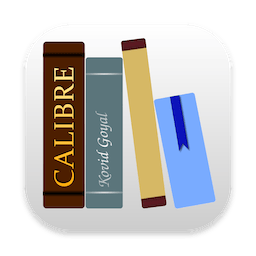
Calibre is a complete e-book library manager. Organize your collection, convert your books to multiple formats, and sync with all of your devices. Let Calibre be your multi-tasking digital librarian.

Whisper Transcription converts audio files into text using the Whisper machine learning model for speech recognition and transcription — making it easy to transcribe meetings, lectures, and other recordings.

Folder Preview provides a Quick Look extension for previewing content in the Finder.
Before you start, you need to enable the Quick Look extension in the system settings.

When you move macOS applications to the Trash, unfortunately, there might be resources files related to the installation that remain where they are, thus cluttering your storage space unnecessarily.

Peakto brings all your photos and videos together with AI—so you can spend less time searching and more time creating.

Path Finder makes you a master of file management. Take full control over your file system. Save your time: compare and synchronize folders, view hidden files, use Dual Pane and full keyboard navigation to browse your file system.

The default Open and Save dialogs included by default in macOS don’t have too many customization options. Default Folder X is a small utility that can help you personalize the entire experience by adding new locations, Spotlight tags, comments, and many more options.

Graphic Design Software for Everyone. Art Text is graphic design software specifically tuned for lettering, typography, text mockups and various artistic text effects. Supplied with a great variety of ready to use styles and materials, selection of textures, icons, fonts and backgrounds, special designed effects and shape transformations, Art Text guarantees striking appearance of your badges, logos, cards, flyers and presentations.

Hazel is your personal housekeeper, organizing and cleaning folders based on rules you define. Hazel can also manage your trash and uninstall your applications.

OpenAI released the native ChatGPT desktop app for macOS.
With a simple keyboard shortcut (Option + Space), you can instantly ask ChatGPT a question.

70,000+ Unicodes in your pocket. Search Unicodes, Glyphs, SF Symbols and Emojis in a blink. Codepoint helps you to find the exact characters you need and supports you in discovering new glyphs. Export them as Symbols, Strings, Hexadecimals, HTML entities or even Swift code. Save Favourites in iCloud.

Swinsian is a sophisticated music player for macOS with wide format support, folder watching and advanced tag editing and designed to be responsive even with the largest libraries.

SiteSucker is an Macintosh application that automatically downloads Web sites from the Internet. It does this by asynchronously copying the site's webpages, images, PDFs, style sheets, and other files to your local hard drive, duplicating the site's directory structure. SiteSucker Pro is an enhanced version of SiteSucker that can download embedded videos, including embedded YouTube and Vimeo videos.

The System Dashboard Pro is a modern reinterpretation of the System Dashboard and offers more information than ever. The app has been completely redeveloped and optimized for the latest systems.