TinkerTool System 9.86
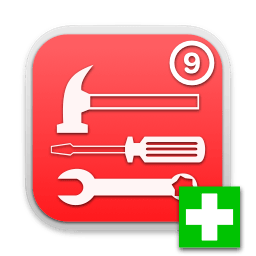
TinkerTool System 9 is a collection of system utility features helping you in performing advanced administration tasks on Apple Macintosh computers. The application makes use of a self-adapting user interface which automatically adjusts to the computer model and to the version of macOS you are running.
All options available in the current situation are accessible via “panes”, very similar to the System Settings application. The features are controlled via a single window which allows you to use the application as a general toolbox and First Aid assistant.
This includes
- built-in maintenance features of macOS, usually not visible on the graphical user interface,
- extended file operations, not available in the macOS Finder,
- the possibility to access advanced system settings which are not visible in System Settings,
- graphical user interfaces for “pro” features for which Apple doesn’t provide any graphical interface in modern versions of macOS any longer,
- genuine and unique features of TinkerTool System, designed to resolve typical real-world problems of administrators and to fix the effects of certain defects (“bugs”) in the operating system,
- features to protect your privacy,
- an emergency tool to troubleshoot and repair macOS in cases where the normal user interface is no longer starting correctly or the user account of the system administrator has been damaged,
- functions to collect advanced information about the hardware, operating system, and applications.
What's New:
Release 9.86 (Build 260211)
- Added new feature to copy disks or similar block-storage devices physically. This function is available on the Maintenance pane. Raw image or ISO files can also be created.
- Added new feature to check the live settings, capabilities and statistics of a connection to an SMB file server.
- To consider changes in upcoming versions of macOS, the function to determine the macOS update parameters of the Operation Environment has been rewritten completely.
- Minor changes to ensure compatibility with upcoming versions of macOS.
Screenshots:
- Title: TinkerTool System 9.86
- Developer: Marcel Bresink
- Compatibility: macOS 15.0 or later
- Language: English
- Includes: K'ed by TNT
- Size: 29.89 MB
- visit official website



Comments 1
Users of Guests are not allowed to comment this publication.