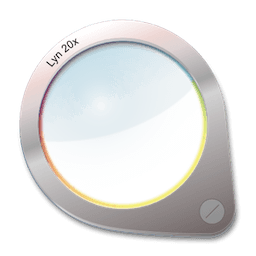n-Track Studio Suite 10.2.3 (10380)

n-Track Studio 10 Suite provides musicians and producers with a complete DAW environment for recording, editing, and mixing with an easy workflow and audio resolution up to 24-bit / 192 kHz. It supports an unlimited number of audio and MIDI tracks, as well as plug-ins including VST, VST3, DirectX, AU, and ReWire.