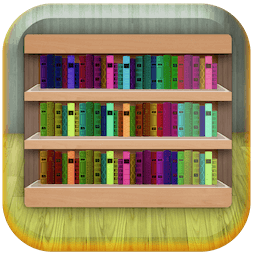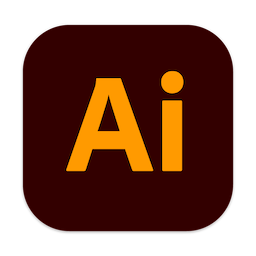Bigasoft FLAC Converter 5.8.2.9497

Bigasoft FLAC Converter for Mac is special designed and easy-to-use FLAC file converter and FLAC decoder Mac to convert FLAC on Mac OS X. It can convert FLAC to broad audio formats e.g. convert FLAC to MP3 Mac, convert FLAC to 16 bit/24bit WAV, convert FLAC to Apple Lossless ALAC, convert FLAC to M4A, convert FLAC to AIFF and convert FLAC to AC3, AU, MP2, OGG, RA and WMA as well as preserve the audio quality.