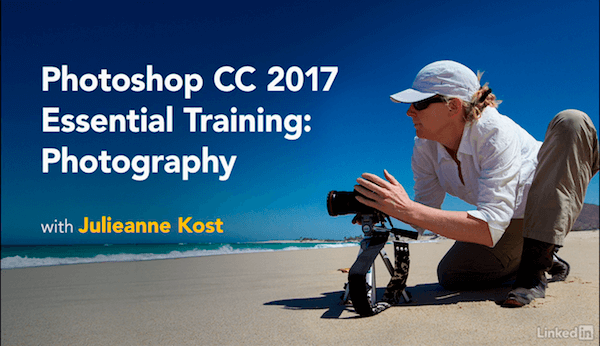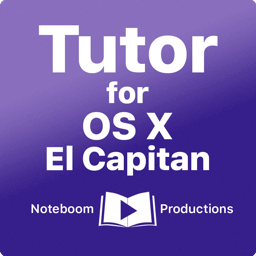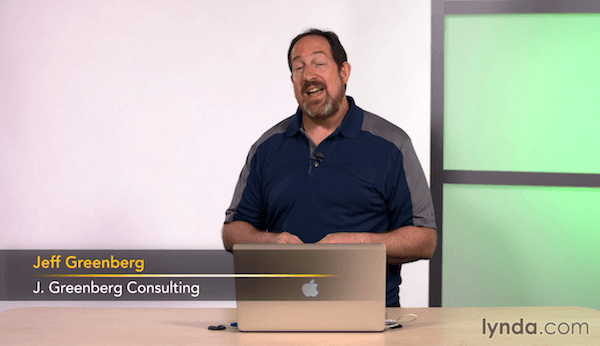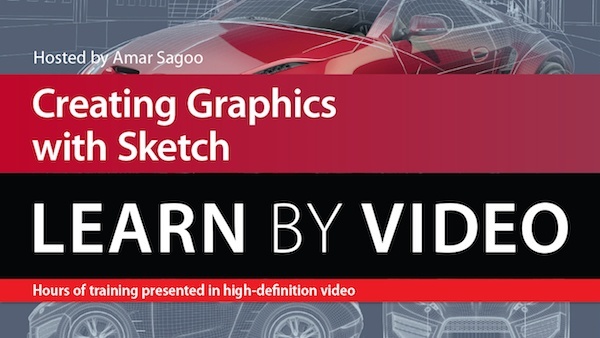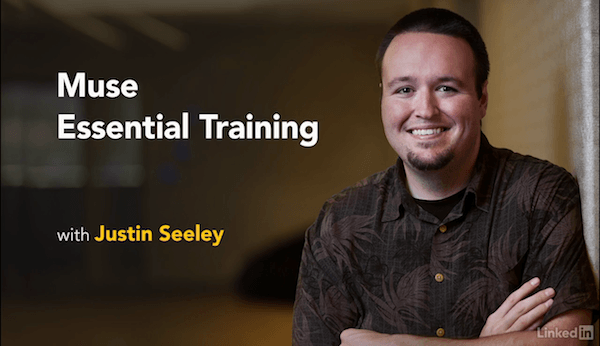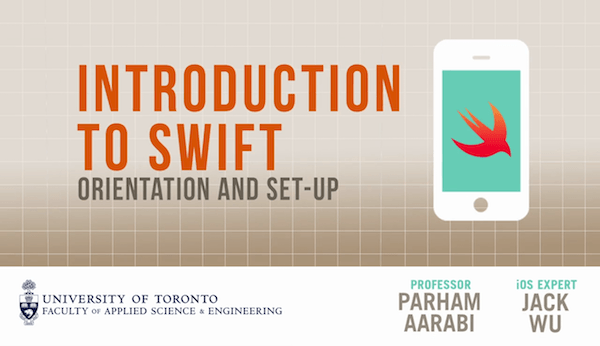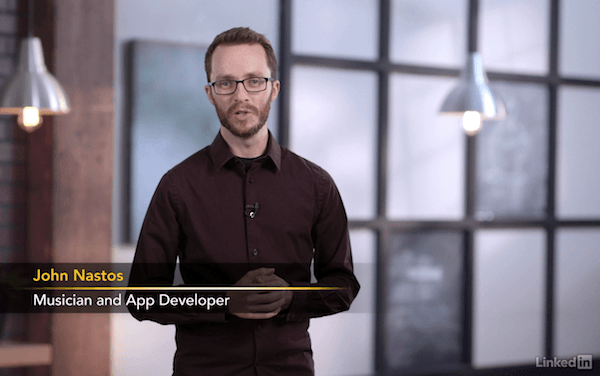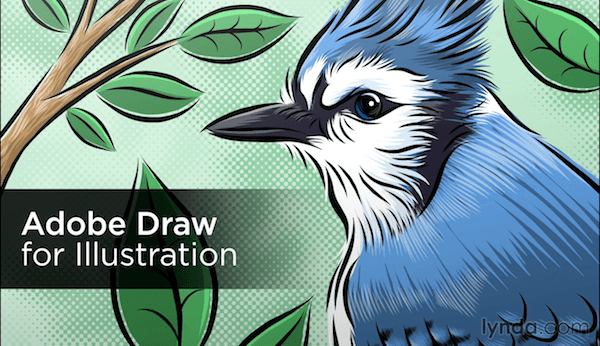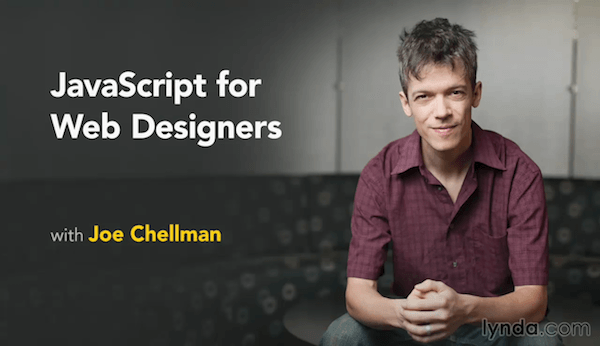Lynda - Photoshop CC 2017 One-on-One: Mastery
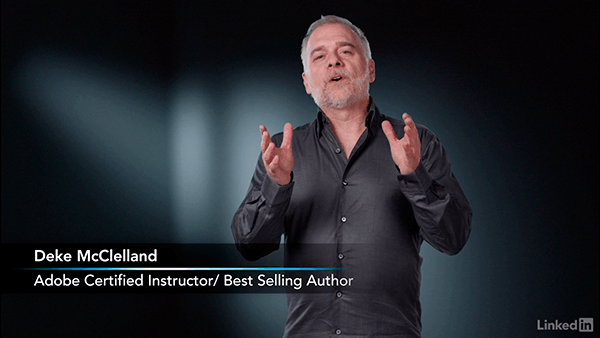
Sharpen your Photoshop skills by tackling more advanced Photoshop techniques.
This is the third course in a comprehensive Photoshop training series by industry expert Deke McClelland. One-on-One teaches you what you need to know about Photoshop, in the order you need to know it, on the schedule that works best for you. In this installment, Deke helps you attain mastery at the premiere image editing program by familiarizing you with some of its more advanced features.