Muse Essential Training (2015)
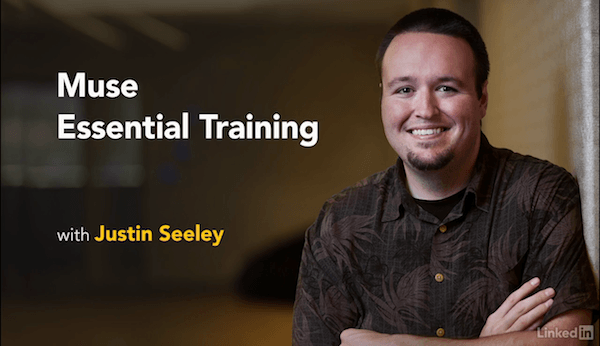
Learn the ins and outs of Muse, Adobe's "playful" web design platform. Muse removes the coding and leaves you with the creativity. It offers a toolset familiar to anyone who has used Adobe Photoshop, InDesign, or Illustrator—and with a little training, it's easy for anyone to master. Join author Justin Seeley as he shows how to create HTML-based websites with Muse. He covers the design process from start to finish, from setting up webpages and adding graphics and text to creating dynamic menus and adding special features such as widgets, slideshows, animations, a contact form, and social media integration. Justin also explains how to make your website responsive with Muse's RESPONSIVE design tools and how to publish your site to the web.
Remember, these Muse tutorials cover just the basics. For more information, see our full selection of Muse training.
Topics include:
- Creating a new Muse website
- Adding pages to your website
- Setting up master pages
- Working with layers
- Placing graphics
- Formatting text
- Creating and using color themes
- Building site navigation
- Working with widgets: menu, composition, panel, slideshow, and social widgets
- Making your Muse website responsive
- Adding a contact form
- Publishing a website with Muse
Screenshots
- Title: Lynda.com - Muse Essential Training (2015)
- Author: Justin Seeley
- Subject: Design, Web
- Format: MP4
- Duration: 3h 57m
- Language: English
- Size: 780.98 MB
- visit official website



Users of Guests are not allowed to comment this publication.