Final Cut Pro X Guru - Sync Sound Workflow
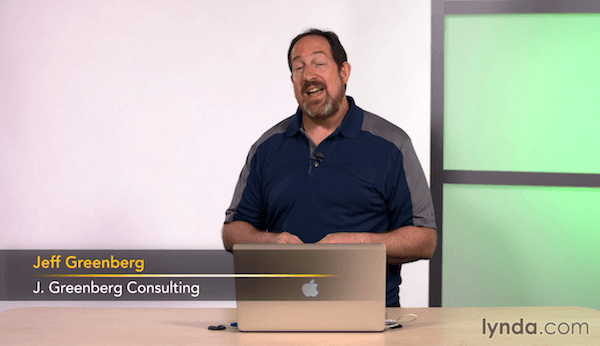
Recording dual audio, the practice of recording audio separately from the camera, started originally with film. It's become a common practice with the current crop of DSLR and cinema cameras. The challenge for editors is matching the video and audio in post.
Luckily, Final Cut Pro X has amazing ability to sync your media—and it gets even better when you incorporate the powerful third-party plugin PluralEyes. This course will help you quickly master the nuances of this workflow, save time, and get the best results when syncing media in Final Cut Pro.
Topics include:
- Syncing clips based on audio and markers
- Cleaning up sound in the Inspector
- Fixing syncing in complex clips
- Adding metadata
- Organizing sync clips
- Performing multicam syncs
- Syncing clips in PluralEyes
Screenshots
- Title: Final Cut Pro X Guru - Sync Sound Workflow
- Author: Jeff I. Greenberg (Lynda.com)
- Subject: Video, Final Cut Pro
- Format: MP4
- Duration: 51m 48s
- Language: English
- Size: 3.16 GB
- visit official website



Users of Guests are not allowed to comment this publication.