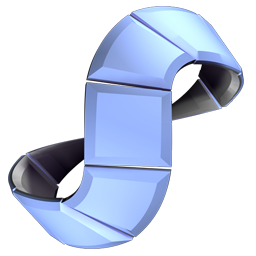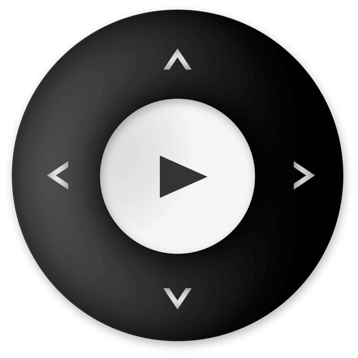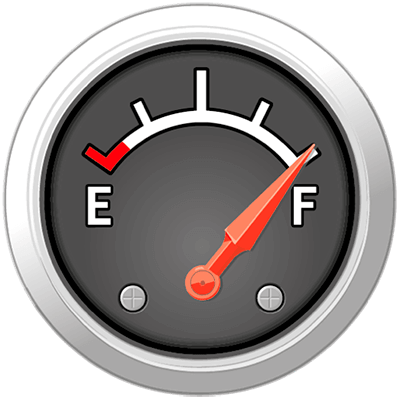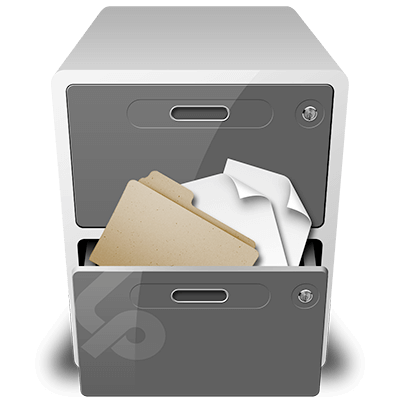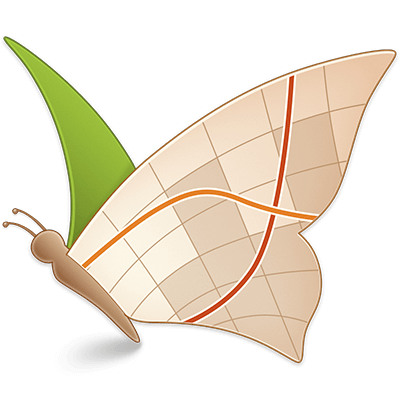iBackupBot 5.4.4
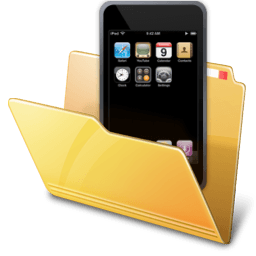
iBackupBot gives you the ability to browse, view, export, and modify iTunes backup files. With its built-in plist editor, hex editor, text editor, database viewer, image viewer, SMS message viewer, notes viewer, address book viewer, and media browser, you can view and edit any file that iTunes backed up from iPad/iPhone/iPod Touch to your computer.