Capture Gif 1.4.4

With Capture Gif, you can easily record your entire screen or just an area as an animated GIF image. Capture Gif has support for multiple displays, is Retina-ready, and always generates clear GIF images.
Features
- Record any connected display
- Optionally capture the mouse cursor
- Can record OS X menu bar area (or anywhere on the screen!)
- Set a target FPS value
- Set delay time and loop count
- Preview GIFs instantly
- Always produces clear GIFs
- Generates newer version of GIF format (GIF89a)
- Customization key shortcuts for recording
- VoiceOver supports for special people
WHAT’S NEW
Version 1.4.4:
- Remove [Stop Recording] butoon, and fix crop frame not works properly on external display on macOS Sierra
- Show setting windows on the main screen
Screenshots
- Title: Capture Gif 1.4.4
- Developer: Pixel Egg Studio
- Compatibility: OS X 10.7 or later, 64-bit processor
- Language: English
- Includes: Pre-K'ed
- Size: 4.24 MB
- View in Mac App Store
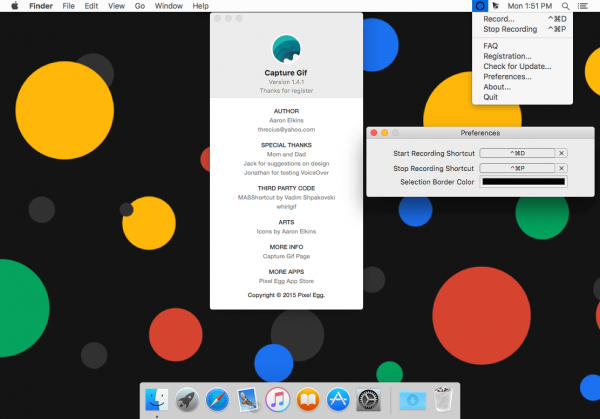
Users of Guests are not allowed to comment this publication.