WiFiSpoof 4.1.6

WiFiSpoof is the ultimate system network tool giving a quick overview of the current state of your Mac's network devices.

WiFiSpoof is the ultimate system network tool giving a quick overview of the current state of your Mac's network devices.

Keeping an eye on your Mac's hardware and resource usage is helpful, but there is no accessible way to do so without third-party utilities.
Stats is an open-source app designed to help you monitor temperature, voltage, power draw, battery level, as well as general resource usage, from the menu bar. It is fully configurable, unobtrusive, and quite easy to use.

USBclean quickly and easily removes all those pesky junk and ghost files from your external Windows formatted USB drives. .DS_Store, Thumbs.db, .Spotlight, and trashes files take up precious space, and can cause issues on some devices. Remove them all quickly and easily with USBclean. Configure USBclean the way you want! Remove files by dragging your drive into the handy drop zone, from the system menubar, or by dropping straight onto the dock icon. You can easily configure USBclean to run only from the system menubar and open at login. It's a snap to auto quit after dropping your drive onto the dock icon. USBclean always ejects your drive after cleaning for your convenience.

MacMagic can help clear up gigabytes of lost storage space crowded up by the caches of poorly optimized apps, hide and show hidden files in the Finder, help force-delete the contents of the Trash or stubborn files, and perform various other tasks to help automate or simplify your daily workflow!

Remapping keyboard keys is a common practice, especially if you need to write text in various languages that are using special characters, or if you want to create personalized keyboard shortcuts.
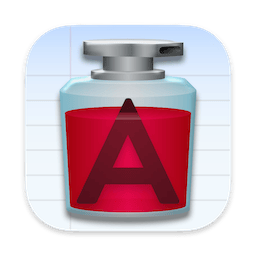
TextSoap can automatically remove unwanted characters, fix up messed up carriage returns, and do pretty much anything else that we can think of to text. Save time and effort. Be more productive.

Ghost Buster Pro finds and deletes files from apps you've already uninstalled. The app is lightning fast and frees memory in no time.
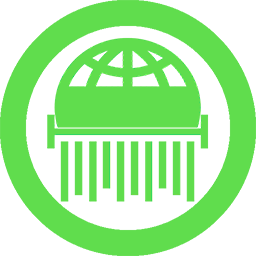
NetShred X is the easy-to-use Internet cache eraser for Mac that securely erases cache files your browser and email programs leave behind. NetShred X is the Internet privacy software that is easy, fast, and cleaner. Easy because it runs automatically - you don't have to remember to use it. Fast because it runs in the background - you don't have to wait for it. Cleaner because it will erase, not just delete all Internet tracks for almost every browser and email program on Mac.

The System Toolkit is an all-in-one information and maintenance app designed for macOS.

QuitAll - A fresh start without a restart. Before you Force Quit, QuitAll.
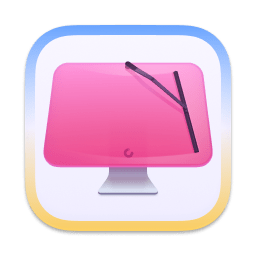
CleanMyMac X is all-in-one package to awesomize your Mac. It cleans megatons of junk and makes your computer run faster. Just like it did on day one. CleanMyMac X chases junk in all corners of your macOS. It cleans unneeded files, like outdated caches, broken downloads, logs, and useless localizations. You can remove tons of clutter that lurks in iTunes, Mail, Photos, and even locate gigabytes of large hidden files. Mac cleaning tools in CleanMyMac X will cut the extra weight in seconds.
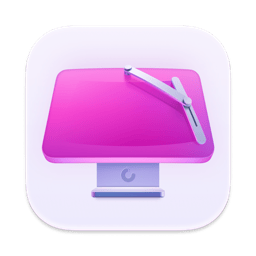
CleanMyMac X is an user friendly Mac app that comes with a stylish design and helps you detect the junk files, but also user and system cache / log files, broken preferences or login items, apps that have universal binaries (you can remove the executable that is not suitable for your architecture), language files (you can keep only the one you actually employ).

Oracle VM VirtualBox is an open source and cross-platform virtualization utility that makes it possible to extend your computer's capabilities so that it can be used to run a large number of operating systems (inside multiple virtual machines), using the same hardware you use for your daily tasks.

SyncMate allows syncing your Mac data with Android, iOS, and other Mac, MTP, or mounted devices, as well as with Google, Dropbox, and iCloud accounts.

MacCleanse is the product of thousands of hours of intense research and development. It meticulously scans all of the nooks and crannies of a computer for unnecessary junk that can take up huge amounts of disk space! Because of this, Apps in MacCleanse are also uninstalled correctly, catching the numerous logs, caches, plugins, and other resources left behind versus simply dragging them to the Trash. Your privacy is protected and computer performance enhanced by MacCleanse as it wipes your web and app histories, and can toggle resource-hungry extensions!