Easy File Organizer 3.3.3

Easy File Organizer - This tiny, flexible, hard-working tool will help you to end the chaos of your unorganized files with a simple click and take your messy folders and Desktop under control.

Easy File Organizer - This tiny, flexible, hard-working tool will help you to end the chaos of your unorganized files with a simple click and take your messy folders and Desktop under control.

Disk Space Saver is a disk space analyzer, that will help you to find large space hogs on a hard drive in seconds! And free up disk space easily in a click!
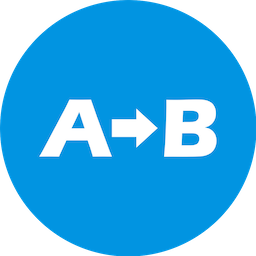
Rename multiple files easily! Extremely flexible batch file renamer that supports hundreds of renaming scenarios!

Extremely fast duplicate file finder! This tiny flexible hard working tool will help you to find and remove duplicate files in one click!

MacClean 3, an easy-to-use yet free Mac utility, comes to initiate a new round of spring cleaning on your Mac with the features of cleanup, optimization, privacy care and security protection. It cares more about your Mac security by deep scanning the malicious threats in your Mac, so that you can enjoy a cleaner and safer working environment.
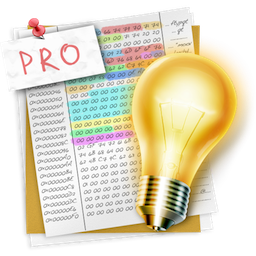
Synalyze It! Pro is a simple-to-use hex editor which will allow you to easily edit and analyze binary files of any size.

A very simple yet powerful application that makes it very easy to clean and optimize your Mac and to protect your privacy and security while online. MacBooster is a simple and user-oriented Mac application designed from scratch to provides you with all the tools required to speed up and fine tune your Mac.
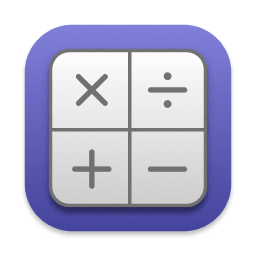
Quick Calc is a calculator that lives on the Mac OS menu bar. Access the calculator with the click of a button, and perform simple calculations with ease.

EagleFiler makes managing your information easy. It lets you archive and search mail, Web pages, PDF files, word processing documents, images, and more. Use it to collect information from a variety of sources. Browse different types of files using a standard three-pane interface. Organize them into folders and annotate them with tags and notes, or leave everything in one folder and pin-point the information you need using the live search. Since EagleFiler stores its library in Finder format, you can use it in concert with the other tools in your Mac ecosystem.

If “All Windows Appear” is enabled, focusing a window will bring all related windows of that app also to the front — like in the legacy versions of macOS.
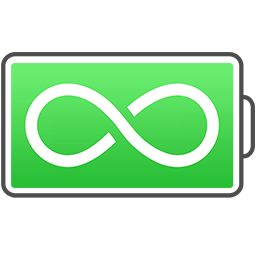
No matter how good your battery is, everyone could use a little more battery power! Endurance is an app that helps your Mac run longer. Endurance runs in the background and when your battery level drops to a certain level, it automatically starts adjusting your settings and turning off features which use a lot of energy. Our tests have shown that it can give you about 20% more runtime, which you can spend writing, browsing the web and watching movies.
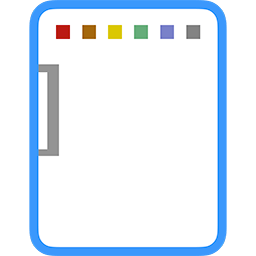
“A cool place to store the texts you often use”
TextFridge allows you to store lots of texts that you often need to write. (Store up to 150 texts)

Serviio is a free DLNA media server. It allows you to stream your media files (music, video or images) to any DLNA-certified renderer device (e.g., a TV set, Blu-ray player, games console) on your home network.

Alfred is an award-winning app for macOS which boosts your efficiency with hotkeys, keywords, text expansion and more. Search your Mac and the web, and be more productive with custom actions to control your Mac.