TextFridge 1.4.1
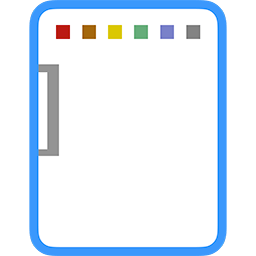
“A cool place to store the texts you often use”
TextFridge allows you to store lots of texts that you often need to write. (Store up to 150 texts)
Interface is minimalist and user-friendly.
Basic use is as simple as can be:
Drag texts from anywhere to a line of TextFridge, drag texts from a line of TextFridge to anywhere.
Of course many other functionalities are available :
Give a title to a line, choose its color, move it, lock a color, drag texts from/to macOS clipboard etc...
Keep TextFridge always available:
You can choose the main window to be visible permanently or only when a key combination is kept down.
Import/Export dаta:
It is easy to export TextFridge data (for example to "iCloud Drive" or to "Dropbox") and then to import it to another Mac.
(No automatic syncing)
It is possible to import data from TextOnTrays.
What's New:
Version 1.4.0
In the text of a line, it is now possible to insert the date or the time (in the format of your choice and in about thirty languages). It will be automatically updated each time the line is used.
Hiding or showing the application window becomes even easier and more intuitive.
- Just click once on the (new) icon in the menu bar.
- The interface of the main window has been slightly modified to be more explicit.
Minor improvements and bug fixes
- The menu bar icon stays where it is and no longer tends to move to the left.
Screenshots:
- Title: TextFridge 1.4.1
- Developer: Guy Marandon
- Compatibility: macOS 10.10.0 or later
- Language: English, French
- Includes: K'ed by HCiSO
- Size: 10.43 MB
- View in Mac App Store



Users of Guests are not allowed to comment this publication.