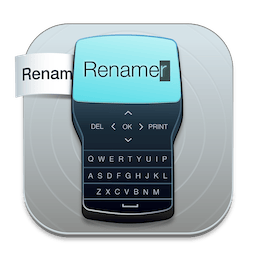Application Wizard 4.6.1

Application Wizard provides fast access to applications, documents, folders, and disks. It lets you quickly open, quit, and make applications active, run AppleScripts, and reduce screen clutter by turning on single-application mode.