Myary 2.5.7

With Myary you can quickly and easily write your own diary, project documentation or chronicle. Myary offers you the freedom to create any type of text collection which shall be stored in chronological order.

With Myary you can quickly and easily write your own diary, project documentation or chronicle. Myary offers you the freedom to create any type of text collection which shall be stored in chronological order.

With #Gazer you can quickly and conveniently view your markup-formatted (e.g. Markdown) texts. In addition to many special features to customize the application to your needs, #Gazer also has a Live-Update-feature that automatically updates the view of your document when the file is saved.

Sometimes using the keyboard is just more convenient than a mouse or trackpad: Keymou gives you full control over your mouse pointer via keyboard shortcuts. Keymo gives you full control over your mouse pointer via keyboard shortcuts. Sometimes using the keyboard is just more convenient than a mouse or trackpad.

Time Sink watches how you use your Mac, recording the time spent in each window and program -- whether that be foreground or background time. You can view and export reports, exclude apps and windows, and group related tasks together into one pool, which is then tracked as a single object. Can be run as a normal application, or a menu-bar-only program.

Desktop Curtain is a simple tool to hide the clutter on your desktop, and help you focus on the task at hand. It's perfect for teachers, presenters, writers, developers, and anyone else that hates clutter and/or needs to take screenshots with clean background images.
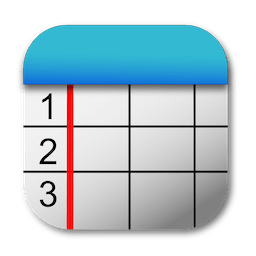
MarkupTable will help you quickly and efficiently create Markup-formatted tables in no time. MarkupTable allows you to import already formatted tables from files formatted with the languages MarkdownExtra, MultiMarkdown, HTML, Textile, Wikitext, BBCode, and Smark, add more or remove rows and columns, move entire columns and rows, and of course to edit individual cells.

Focus Matrix is a smart personal organizer based on the so-called Eisenhower box, a personal-productivity strategy created by Dwight Eisenhower, the 34th President of the United States. The principle uses a special priority matrix that helps break your tasks into several groups, depending on their urgency and importance, and work your way through your daily agenda in the most efficient way possible. This app will help you focus on what really matters, and get rid of the things that can be painlessly delegated to others or postponed indefinitely until you have time for them.
![]()
MarkMyWords offers easy formatting and structuring functions for articles which will be published on the Web and remains platform-independent by using plain text documents.
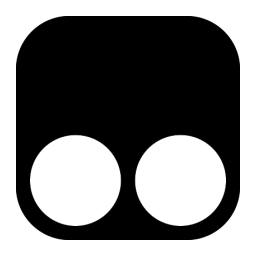
Tampermonkey is the most popular userscript manager, with over 10 million users. It's available for Safari, Chrome, Microsoft Edge, Opera Next and Firefox.

Greater control of the authorship process with Augmented Citation Copy, Augmented Glossary, Augmented Views, Cuttings & more.
When you are ready to share your work as a PDF you get an automatically created Reference section. You can also post to WordPress.
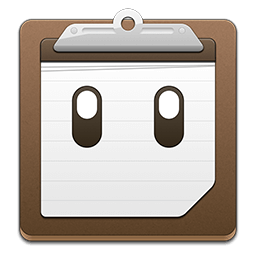
Pastebot saves everything you copy so that you can quickly recall them in the future. Save and organize frequently-used clippings into custom pasteboards and create keyboard shortcuts to access pasteboards and paste specific clippings. Build filters with a live preview and apply them as you paste. Create keyboard shortcuts to quickly paste using your filters and export your filters to share with other Pastebot users. Pastebot is there when you need it and invisible when you don’t. Quickly access your clippings from any app and search, preview, or filter clippings before pasting. You can even set the order of clippings to paste in sequence.

Postbox 7 is a new email application that helps you organize your work life and get stuff done. It has all the elegance and simplicity of Apple Mail, but with more power and flexibility to manage even the most demanding workloads.
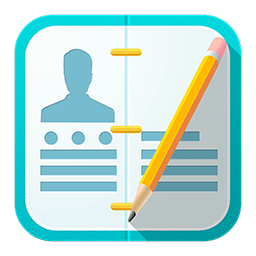
Cisdem ContactsMate (was Contact Manager) is a great contacts manager. It allows you to backup everything in Contacts; edit the Contacts fields; find, analyze, report, and fix dozens of problems with OS X Contacts; and export your address book to CSV, vCard, TXT, DocX, HTML, Excel, Numbers, and Pages formats for easy Contacts backup or sync. The release of version 3 adds new functionalities: make a group for contacts, batch-fix similar problematic contacts, and manually set suffix or prefix.

This is the full version of Reader, which includes basic annotations including highlighting and writing yellow notes.

The menu bar tends to get cluttered if you have lots of apps installed, and there’s no easy way to manage them on macOS, not to mention little customization for the status bar itself.