Alfred PowerPack 4.8 (1312)

Alfred is an award-winning app for macOS which boosts your efficiency with hotkeys, keywords, text expansion and more. Search your Mac and the web, and be more productive with custom actions to control your Mac.

Alfred is an award-winning app for macOS which boosts your efficiency with hotkeys, keywords, text expansion and more. Search your Mac and the web, and be more productive with custom actions to control your Mac.

One Chat combines chat and messaging services into one simple Mac application. WhatsApp, Facebook Messenger, Telegram, Skype and Slack. One App for all messaging services.

Currency converter and exchange rates. Currencier is a converter of more than 180 currencies in all directions. A distinctive feature is elegant and modern design, easy to enter, clear and friendly interface.

IP Scanner for Macintosh scans your local area network to determine the identity of all machines and internet devices on the LAN. Powerful results, yet easy and intuitive to use.

Tile Photos FX allows you to slice your images into smaller pieces of various shapes.

Warp allows you to convert and analyze (very) large databases with ease at the speed of light. In Warp, you work on a small subset of the data, after which Warp repeats your actions on the entire dataset. Unlike most data analysis apps, you do not have to type any codes in Warp.

PriceWatcher is a software that monitors price changes (Amazon,..) items and notifies you when the price dropped down.

Your Mac is a masterpiece - keep it this way with Combo Cleaner. The most easy-to-use way to clean your Mac from junk files, viruses and malware. Our Anti-Malware engine is certified by OPSWAT Labs. Combo Cleaner will clean your disk of junk files and eliminate malware (including adware and potentially unwanted applications causing unwanted ads when browsing the Internet).

Translate Tab is an easy to use translator application for quick translation between 100+ languages.
The idea behind Translate Tab is to have a handy tool when you need to do some basic translation.

Looking to transfer more than just a few tracks? With one click, iExplorer lets you instantly rebuild entire playlists or use the Auto Transfer feature and copy everything from your device to iTunes. You can also save your SMSs, browse your photos, view and edit your device files, mount your iOS device to your file system and more.

Disk Analyzer Pro is a flexible tool for providing a detailed drive usage report instantly. It frees up drive space in the blink of an eye. With this tool, you can easily find largest folders and files on your Mac. Additionally, you can easily view the drive space consumption report grouped by file size, file types, ownership, file date and attributes. Adding a feather to the hat, you can find & delete duplicate files and proliferated media files (pictures, videos and music) from your Mac’s hard drive. By choosing DiskAnalyzer Pro, you’re offered with the following powerful features:

A macOS system monitor on your menubar.
Simple
A system monitor on your menubar. No complicated menus or configuration.

Tweak and Tuneup is a collection of massive powerful tools to enhance the performance of your Mac.These massive tools in one application are solely to sustain and maintain the power of your Mac. You do not have to manually clear your Mac to save disk space. Simply one-click on any of these tools and relax to see the magic of Tweak and Tuneup.
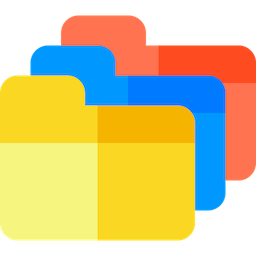
Folder is your small assistant, an ardent fighter for your convenience and comfort in any kind of computer work. Use Folder to change your folder’s icon. New folder icon makes the documents have a high priority, and which of them have a normal or low priority. It is easy to see which operations have been finished completely, which are partly done and which haven't been started yet.

Disk Clean Pro helps you remove junk from your Mac.
It cleans your Mac safely and securely without risking your important data.