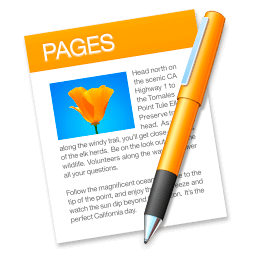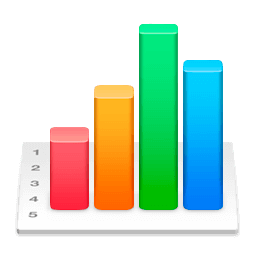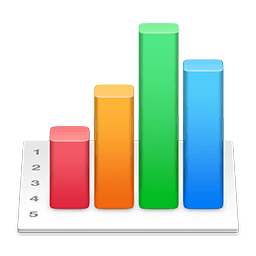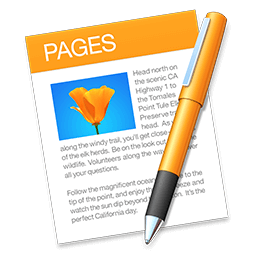macOS Monterey 12.7.5 (21H1222)

macOS Monterey lets you connect, share, and create like never before. Enjoy new FaceTime audio and video enhancements, including spatial audio and Portrait mode. Get more done with powerful productivity tools like Focus, Quick Note, and Tab Groups in Safari. Work fluidly across your devices with AirPlay to Mac.