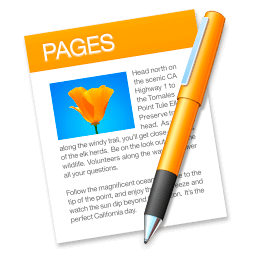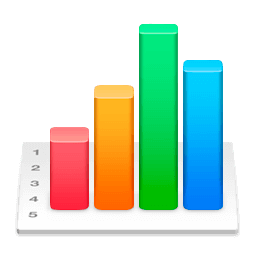macOS Tahoe 26.0 (25A5295e) Developer Beta 2

macOS Tahoe 26 is the next major version of the macOS operating system, unveiled by Apple on June 9, 2025 at WWDC.
Named after Lake Tahoe, located on the California-Nevada border, it continues the tradition of naming macOS after iconic California locations.
The focus of macOS Tahoe is on a new design, improved integration with other Apple devices, and enhanced Apple Intelligence capabilities.