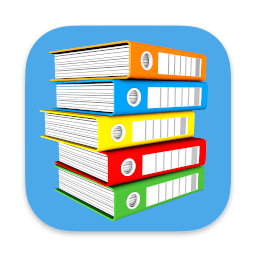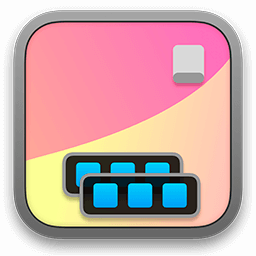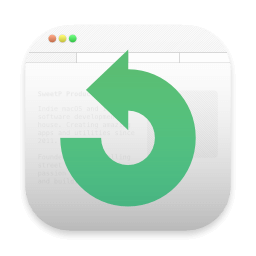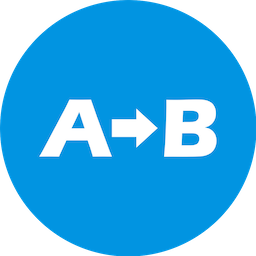PDF Office Max - Edit Adobe PDFs 8.0

Introducing PDF Office Max, the ULTIMATE PDF Editor, PDF Reader, PDF Converter & PDF Builder! Edit the original PDF text, the original PDF images, the original PDF forms, create your own PDF forms, sign, fill forms, highlight, convert PDFs to editable Word documents, OCR image to text, collaborate, use widgets, create custom stamps, add watermark and much more!