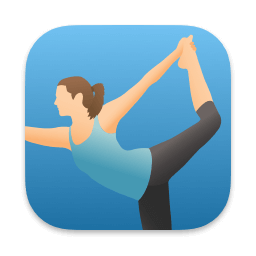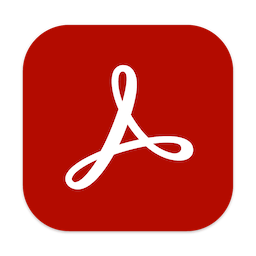Chrono Plus - Time Tracker 1.7.1

Chrono Plus is a convenient task manager and time tracking tool with a host of handy features. Chrono Plus is suitable for anyone who needs to manage time and tasks more effectively and efficiently. A must-have for any freelancer or professional paid by the hour, it features a sleek, intuitive interface for management of tasks, cost calculation and invoicing. Also available for iPhone and iPad, Chrono Plus keeps all data in sync across computers and mobile devices.