iCollections 8.1 (81006)
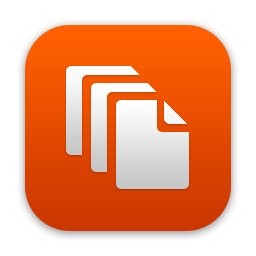
iCollections is an expertly designed application which helps you keep your desktop organized. The app's unique features are what make it the most popular method of desktop organization for Mac users. iCollections lets you create areas on your desktop that you can place icons into. This helps you keep related items together so your files (pictures, documents, screenshot, applications, etc.) remain organized.
When selecting Photo Frame, a picture frame will be created at the desktop. The Photo Frame will display collection of your pictures as a slide show, eg. a new picture every day. Select your pictures folder and recall wonderful memories.
Use View Settings to define a slide show: window design and details to show. You can also create a static picture - just select a picture instead of a folder. Quick and easy!
What's New:
Version 8.0:
- Overall stability of functions improved
- Improved the speed of copying items to/from Collections
- Improved memory management while running in the background
- Further improvements to performance
- Compiled with the latest macOS Ventura API
- Set custom colors for icon badges
- Locate a file in a Collection by typing its name
- Set a HotKey for a Collection window
- Activate app's all windows when clicking in Apps Monitor
- Manual sort mode for Apps Monitor
- Application Monitor - Added "Keep in Apps Monitor" option
- Improved show/hide collection handler
- Folder view can show hidden files
- Hidden files are greyed out
- Improved GUI in line with macOS Ventura guidelines
- Bug fix
Screenshots:
- Title: iCollections 8.1 (81006)
- Developer: Naarak-Studio
- Compatibility: macOS 10.13 or later
- Language: English
- Includes: K'ed by HCiSO
- Size: 18.95 MB
- visit official website




Users of Guests are not allowed to comment this publication.