SoundBunny 1.1.2
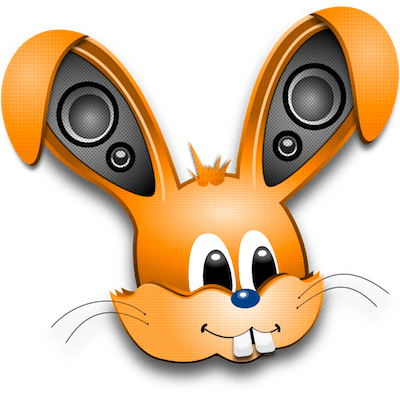
SoundBunny is a simple Mac volume control application that allows you to control the volume level for all open applications on your Mac. You can set the volume high for a movie or game you’re playing, while setting the volume low for your alerts or notifications.
Ways to Use SoundBunny
SoundBunny is sound control for Mac. SoundBunny lets you manage the volume control for all of your apps into one, ease to control window. You are able to either adjust the volume or even mute the programs or programs from its interface. For example, if you are watching a movie or YouTube video and receive a phone call, you are able to mute the movie or video quickly with the SoundBunny application. Since the program discovers all of the sound-enhance applications that are running, you can also control any others that need to be turned down or muted.
Easy Setup
SoundBunny is incredibly easy to get up and running (requires a simple restart upon install, so that it can load core system processes appropriately). Once you've restarted, simply drag the volume level sliders for each open application and you're off and hopping! Here is one final note on the installation process. If you have Prosoft's Hear audio enhancement program installed, you cannot use SoundBunny. SoundBunny is actually a subset of Hear and the installation of both programs in not compatible.
- Simple sliders. SoundBunny’s interface makes it easy to tweak your settings.
- Convenient muting. SoundBunny offers more than just level adjustments: You can also mute apps with ease.
- On-demand support. Get quick support from Prosoft when you need it.
WHAT’S NEW
- Added compatibility with Amazon Music and Steam
Screenshots
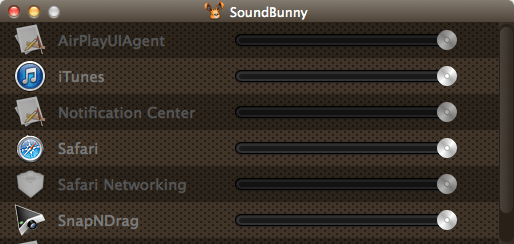
- Title: SoundBunny
- Developer: Prosoft
- Compatibility: OS X 10.7 or late
- Language: English
- Includes: Pre-K'ed
- Size: 5.01 MB
- visit official website
Users of Guests are not allowed to comment this publication.