PhotoReviewer 2.2.2
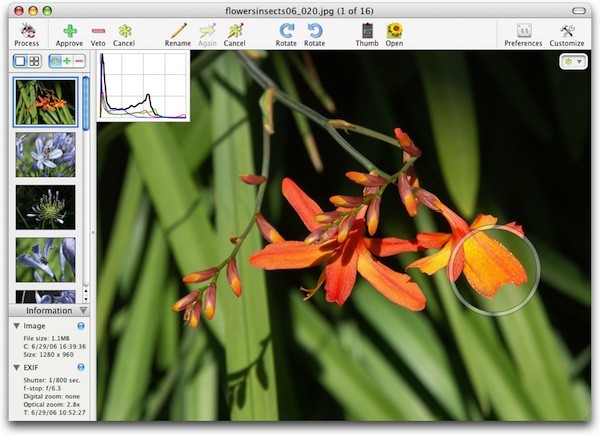
PhotoReviewer is an image handling utility for people who juggle a lot of photos. If you have a digital camera, it's not uncommon to have hundreds or even thousands of images coming into your "inbox". You need to rename them, toss the bad ones, sort the good ones, email thumbnails to friends... you need an app that can help you with your photo workflow.
Apple's iPhoto is a good long-term repository, but it isn't so good at that first stage of simply coping with the flood of incoming photos. Other apps tend to be overpriced, poorly designed, cluttered, and above all, slow.
A better tool needed to be written, and so we wrote it! And here it is. (You can click on any of the screenshots below to see a full-size version.)
The snapshot above shows a typical review in PhotoReviewer. Thumbnails of all the images are shown on the left; one of them is selected, and so that image is displayed on the right (because we're in "Image View"). A magnifying glass is showing the full-size image in one area, so that the sharpness of the flower petals can be checked.
A histogram, showing brightness, contrast, and over- or under-exposure is shown in the upper left of the image. Information about the image, including EXIF data such as shutter speed and f-stop, is shown in the lower left. PhotoReviewer's toolbar at the top has buttons for the most commonly used commands.
Above you can see PhotoReviewer's "Thumbnail View". You can change the size of the thumbnails displayed, using the little button below the scrollbar on the right. You can reorder your images here, as well as doing almost everything else you can do in Image View in terms of sorting, renaming, and so forth. And you can select as many thumbnails as you like, to perform bulk operations on them.
WHAT’S NEW
Version 2.2 adds several new features:
- PhotoReviewer is now a 64-bit app which means it can use memory much more effectively, and can handle even the biggest reviews.
- The Review Setup panel now has an option for downscaling images to a fraction of the original image size. This is a very powerful tool for making reviews of large images go faster and use less memory.
- Histogram support has been increased; more image formats are now supported and you can now see the percentage of over-exposed or under-exposed pixels
- Side-by-side comparison of images is now supported for up to 36 images simultaneously.
- You can now turn on movable horizontal and vertical rules. These are helpful for determining whether the horizon line in your photo is level.
- Lots of smaller tweaks and bug fixes have been added too.
Screenshots
- Title: PhotoReviewer
- Developer: Sticksoftware
- Compatibility: OS X 10.6 or later
- Language: English
- Includes: Serial
- Size: 966.52 KB
- visit official website

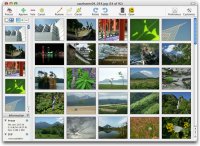

Users of Guests are not allowed to comment this publication.