Display Maid 3.3.10
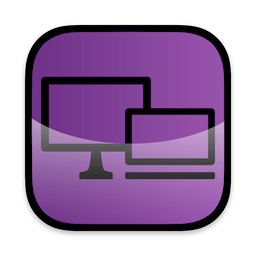
Display Maid allows you to save and restore window locations based on your display configuration. If you have a laptop that you use with one or more external displays, and you're tired of having to rearrange your windows every time you connect/disconnect your display, then Display Maid is for you.
With Display Maid you can:
- Arrange your windows the way you like then and then save the positions of those windows.
- Restore the last saved set of window positions with a single click, or keyboard shortcut.
- Windows can be saved/restored globally, or by individual app.
- Window layouts are owned by a specific display configuration. Save one set with a single display, save another with multiple, those layouts will only restore with the appropriate display configuration.
- Let Display Maid automatically restore window positions when a display is connected/disconnected.
What's New:
Version 3.0:
New Features
- Profiles! Profiles let you save mutliple window save states at the same time.
- Change profiles from the Display Maid menu
- Use Command + Control + Tab to bring up a quick profile switcher.
- Now works without complaint on macOS Big Sir
- Runs natively on Apple Silicon
Screenshots:
- Title: Display Maid 3.3.10
- Developer: Funk-iSoft
- Compatibility: macOS 10.12 or later
- Language: English
- Includes: K'ed by TNT
- Size: 8.29 MB
- visit official website


Users of Guests are not allowed to comment this publication.