Atom 1.58.0
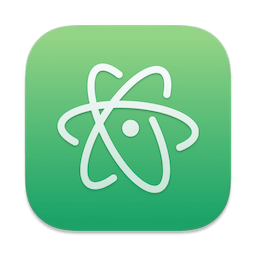
Atom is a well-designed and hackable text editor specially made for developers and power users that need more than just a simple text processor for their daily tasks.
Intuitive, user-friendly and fully-customizable text editor
With Atom’s help you can improve your productivity and customize it according to your requirements and preferences. From Atom’s main window you can easily access the file system, open a wide variety of file, make changes and preview your work with ease.
Experienced users can personalize Atom’s interface and customize its themes with CSS and even add new features with jаvascript and HTML. Hence, you can fully control your editor and enable it to do exactly what you need.
Manage files, start services and browse your file system
Thanks to the seamless integration with Node.js, you can effortlessly access the file system, start services and spawn subprocesses directly from within Atom. What is more, the Node package repository comes with over 50 thousands libraries.
Atom is created using over 50 open-source packages, which are integrated around a minimal core and, as a result, you can expand Atom’s feature list and capabilities. Consequently, you can change Atom, make adjustments and tweak it to fit your needs and share your work with other users, as well.
Easily make selections, preview your work and highlight code
At the same time, Atom comes packed with numerous features that are ready to use out of the box. As mentioned earlier, you can browse the file system, create and manage files and folders with the help of the built-in file system browser.
Atom also comes with a Fuzzy finder that makes it easy to open files and a powerful find and replace engine that allows you to search and replace text within a file. You can also open and organize multiple panes, use text snippets, fold code and import TextMate grammars and theme.
What's New:
Version 1.58.0:
- #22315 - Update to macOS Big Sur icon.
- #22424 - Fix reopening a project in safeMode and devMode.
- #22123 - Improve contrast on Windows app icons
- atom/archive-view#73 - Add ability to collapse archived directories (zip, tar, e.t.c)
- atom/bracket-matcher#405 - Handle multicursor selection inside brackets
- atom/find-and-replace#932 - Add "Open in New Tab" and "Open in New Window" right-click context menu options
Screenshots:
- Title: Atom 1.58.0
- Developer: GitHub Inc
- Compatibility: OS X 10.8 or later 64-bit
- Language: English
- Includes: Free
- Size: 203.53 MB
- visit official website



Users of Guests are not allowed to comment this publication.