Mountain Duck 5.0.1
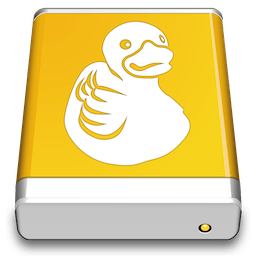
Mountain Duck is a nifty macOS app that can make it a lot easier to manage your cloud storage accounts and FTP, SFTP or WebDAV servers, as it enables you to mount them as local volumes and transfer files using Finder.
The application is very easy to use and runs in your menu bar, allowing you to quickly connect and disconnect from various storage services.
Mount remote storage servers as standard Finder volumes, for easy browsing and file transfers
- Mountain Duck is especially useful if you need to manage multiple servers or cloud storage services at once, as switching between several interfaces can become confusing and hinder your workflow.
- Once you have added them as bookmarks in Mountain Duck, however, they can be accessed just like any other local volume, so that Finder can be used whenever you want to browse their contents or copy files.
Useful tool that supports numerous popular file transfer protocols
- Mountain Duck does not limit you to a single connection, as you can add as many servers or cloud storage accounts as you wish. It supports FTP, SFTP, WebDav, Amazon S3, Microsoft Azure, Google Cloud and OpenStack Swift.
- Configuring each bookmark is not at all difficult, provided you know the server address and the required username and password.
Unobtrusive menu bar app that is always close by when you need it
- Your bookmarks can be configured and accessed from Mountain Duck’s menu bar icon whenever you want to disconnect from a server, open its volume in Finder or remove it altogether.
- Moreover, the app displays a detailed history of all past connections, and allows you to enable or disable Bonjour notifications.
- Mountain Duck is a handy utility that could prove to be invaluable for users who commonly manage multiple remote storage servers, as it enables you to mount them as local volumes, and browse their contents or transfer files using Finder.
What's New:
Version 5.0.1:
- Bugfix: Validation errors submitting build (macOS, Mac App Store)
- Bugfix: Update check disabled by default (Windows)
- Bugfix: Installation on Windows Server 2019 (Windows)
- Bugfix: Stalled progress copying files in Finder in "Smart Synchronization" & "Online" connect mode (macOS)
Screenshots:
- Title: Mountain Duck 5.0.1
- Developer: David Kocher
- Compatibility: macOS 10.13 or later
- Language: Multilingual
- Includes: K'ed by aqzs
- Size: 186.73 MB
- visit official website



Users of Guests are not allowed to comment this publication.