1Password 7.9.4

1Password is a password manager that uniquely brings you both security and convenience. It is the only program that provides anti-phishing protection and goes beyond password management by adding Web form filling and automatic strong password generation. Your confidential information, including passwords, identities, and credit cards, is kept secure using strong encryption.
1Password fully supports major Web browsers, including Safari, Firefox, Chrome, and Opera. All browser extensions share the same encrypted data which means you never need to manually copy your passwords between browsers or from the password manager to a browser ever again!
1Password has received numerous awards, including 5 mice from Macworld magazine, MacLife Editors pick, and was the Pick of Week on MacBreak Weekly by both Leo Laporte and Merlin Mann.
1Password is also available for and syncs with Windows, iOS, and Android.
What's New:
Version 7.9.3:
New:
- Accounts can now be deleted directly in the app.
- Watchtower banners for HTTPS warnings on affected items now include the option to ignore the warning for that item.
- Added support for exporting the Notes field when choosing to export to iCloud Keychain CSV format.
Improvements:
- Added the ability for Duo teams to use our prior Duo implementation if Safari is under restricted access for their users.
- Credit card filling on Chinese websites has been improved.
Fixed:
- Fixed an issue that resulted in continued requests to use Duo for two-factor authentication when you chose the cancel option.
- Fixed an issue that caused account password validation to fail if the new password contained certain characters.
- Logins now save and fill properly on logon.vanguard.com and nwfpwichita.pdswebpro.com.
- Logins now save and fill properly on admin.artsci.washington.edu.
- Logins now save and fill correctly on recreation.gov.
- Logins now save and fill properly on login.bcbsfl.com/login/public/web/balogin.
- Logins are now properly suggested on myjanney.com.
- Logins now save and fill on finanzonline.bmf.gv.at.
- Logins now save and fill properly on banchileinversiones.cl.
- Logins now fill properly on portlandgeneral.com.
- Logins now fill properly on secure.bge.com.
- Usernames now save and fill properly on pekao24.pl.
- New passwords are now suggested in the sign-up flow on personalcapital.com.
- Suggested passwords now fill in the password confirmation field on secure.ssa.gov.
- One-time passwords now fill on app.letsdeel.com.
- One-time passwords now fill on app.cloudcraft.co, fidelity.com, schwab.com, newton.krystal.uk, and accounts.binance.com/fr.
- Fixed a crash that could occur when saving a Smart Folder.
- Fixed a crash that could occur when dragging items in the item list.
- Fixed an issue that would cause file attachment uploads to fail.
- Fixed an issue that caused the second request when syncing to have the same request identifier as the first.
- Fixed an issue that resulted in a failure to upload a file that lacked a known Universal Type Identifier.
- Fixed an issue that would result in items being archived when using command-delete to clear the search field contents.
- Logins now save and fill properly on ownyourfuture.vanguard.com.
- Logins now save and fill properly on duckweb.uoregon.edu.
- Logins are no longer suggested on the Banned Users page on twitch.tv.
- Logins now save and fill properly on signin.steinberg.net.
- One-time passwords now fill correctly on okta.com and service-now.com.
- One-time passwords now fill on mfa.uu.nl.
- One-time passwords now filll on login.bucs-it.de.
- One-time passwords now fill on algolia.com.
- One-time passwords now fill on okcoin.com.
- Addresses no longer fill into the Extension field on checkout.dmws.nl.
- Addresses are no longer suggested in the location field on Google Calendar.
- Emails are no longer suggested on the repair status form on nintendo.com.
- New passwords are now suggested at sign-up on wrike.com.
- Passwords now fill on my.fondoest.it.
Screenshots:
- Title: 1Password 7.9.4
- Developer: AgileBits Inc.
- Compatibility: macOS 10.12.6 or later, 64-bit processor
- Language: Multilangual
- Includes: K'ed by TNT
- visit official website
INFO: Synchronization only through DROPBOX


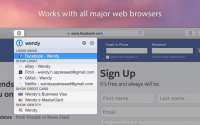

Comments 22
Users of Guests are not allowed to comment this publication.