Instamask 1.0 - panel for Adobe Photoshop СС
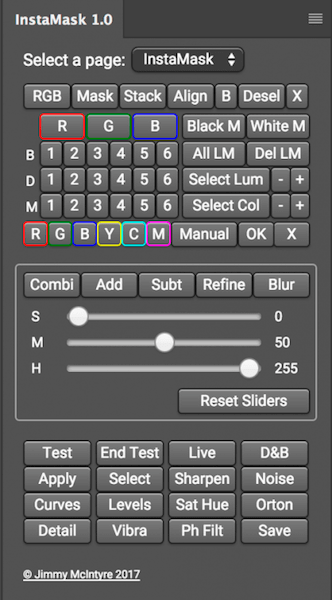
A fantastic new panel that will make luminosity masks and exposure blending easier than ever. InstaMask will allow you to create and craft any mask to suit your needs with just a few clicks. And the great news is, although this is a separate panel.
Here are a few of the powerful new features of InstaMask:
- We can create 18, 16 bit luminosity masks. These are done individually so they keep our file size to a minimum.
- Going further, we can also build these 18 masks around any of the Red, Green or Blue channels, so we have a total of 72 masks at our disposal.
- We can intersect any of these mask with each other. So we can add/subtract any mask to/from the RGB channel, for example, with any mask from the Red, Green or Blue channels, should we wish.
- We have two new point-and-click methods for developing advanced selections based on colour or luminosity. We simply click on an area of the image and a mask will be built around it. And we can refine these masks even more with + and – buttons, which restrict or loosen the selection.
- InstaMask has 3 convenient sliders which compliment a 16bit workflow, allowing us to craft our masks to the perfect selection.
- There are also a whole range of new colour masks.
- We can apply any mask to any layer. Taking this further, before applying the mask, we can test it on any layer and make adjustments as need.
- With split screen, we can use our sliders and adapt the mask, while also see the direct change on the image itself.
- With all of the apply buttons, we have more or less everything type of layer covered, so that we can apply our masks to and adjustment layer.
SCREENSHOTS
- Title: Instamask 1.0 - panel for Adobe Photoshop СС
- Developer: Jimmy McIntyre
- Compatibility: OS X / Windows
- Language: English
- Includes: Pre-K'ed
- Size: 295.32 MB
- visit official website

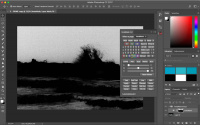

Comments 1
Users of Guests are not allowed to comment this publication.