Keyboard Pilot 1.9.0

Constantly changing keyboard layout as you switch between applications? That can be really annoying and slowing you down. Keyboard Pilot can help you focus on the actual tasks instead by doing the switching for you.
A common example is the non-English developer, having to use uncomfortable, complex and tiring key combinations for common symbols like [ ] { } in development tools.
Keyboard Pilot can increase your productivity by:
- Making it much easier to enter the typical programming symbols.
- Making key shortcuts in applications such as developer tools or photo/video editors work as intended. Many of them are now assuming an English keyboard layout.
Keyboard Pilot makes this completely transparent by changing layouts automatically as you switch between applications. After setting up the pilot, you will never have to think about the layout again.
Put your keyboard on autopilot!
WHAT’S NEW
Version 1.9.0
- This version adds support for a global shortcut to toggle the layout for the currently used application. This means you can temporarily change the layout for an app without opening the Keyboard Pilot preferences. You can also use the shortcut to set up new applications even more easily than before.
SCREENSHOTS
- Title: Keyboard Pilot 1.9.0
- Developer: Tinybird Interactive AB
- Compatibility: OS X 10.9 or later, 64-bit processor
- Language: English
- Includes: Pre-K'ed
- Size: 4.2 MB
- View in Mac App Store
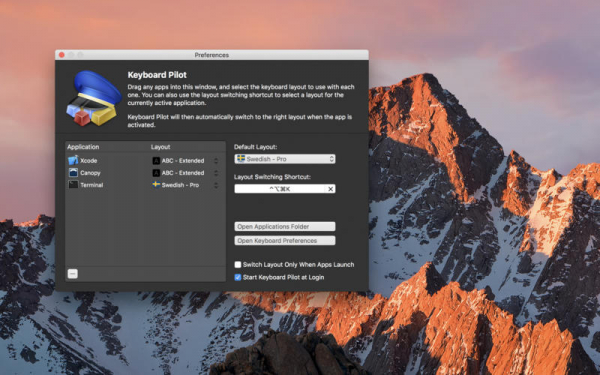
Users of Guests are not allowed to comment this publication.