EasyCrop 2.6.1
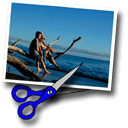
To illustrate the power of EasyCrop, consider the following scenario.
You wish to crop and scale down a photo to send in an email, and you want the file size to be under 50 KB. With a full-featured graphics application, these are the steps you would take:
- Launch the app, and watch the app icon bounce and bounce and bounce ...
- Navigate clumsy file dialogs to reach the file you wish to open.
- Crop the image and scale the result.
- Check file size; if it's too big, back up two steps or try a different JPEG Quality setting.
- Open the folder containing the temporary file in the Finder.
- Drag the file into the email you are composing.
- Finally, delete the temporary file now that you no longer need it.
WHAT’S NEW
Version 2.6.1:
- Added QuickLook support
Screenshots
- Title: EasyCrop 2.6.1
- Developer: Yellow Mug Software
- Compatibility: OS X 10.7 or later, 64-bit processor
- Language: English
- Includes: K
- Size: 3.77 MB
- visit official website

Users of Guests are not allowed to comment this publication.