Folder Icon Maker 1.5.2
Folder Icon Maker is a tool to customize you Mac OS X folder icon with PNG files. Folder Icon Maker provides an effective way to import your personal and customized icons to create attractive folders.
Folder Icon Maker has 4 different styles of color and 2 options to give you different customized icon effects.
Drag and drop a transparent PNG image file into Folder Icon Maker and it will turn the image into a folder icon for you. If you want to add your new icon to a folder, just drag and drop the folder into Folder Icon Maker. Only two steps to generate your unique folder icon.
Using a transparent PNG icon file will give you the best results. You can search from the internet with 'PNG icon' to get lots of them.
MAIN FEATURES:
- Change the position of the icon by pressing the left mouse button and dragging.
- Scale the icon size with scroll wheel or trackpad.
- Generate high-quality folder icon.
- Support inserting text on icons.
- Support dragging the existing icons of applications on the desktop into Folder Icon Maker.
WHAT’S NEW
Version 1.5.2
- add a slider to zoom icon
SCREENSHOTS
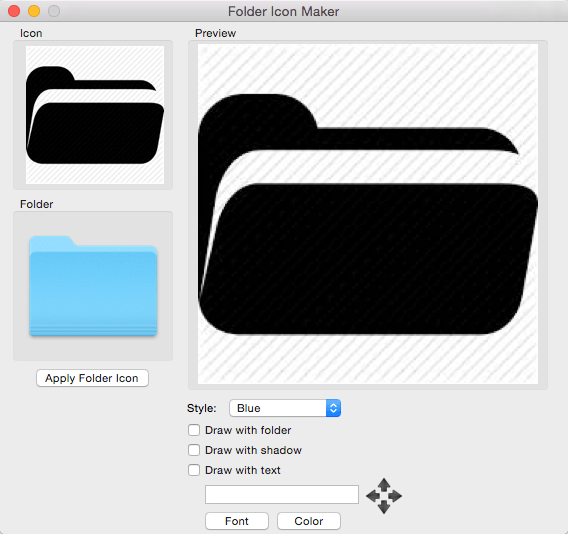
- Title: Folder Icon Maker 1.5.2
- Developer: CokeSoft
- Compatibility: OS X 10.6 or later, 64-bit processor
- Language: English
- Includes: Pre-K'ed
- Size: 5.58 MB
- View in Mac App Store
Users of Guests are not allowed to comment this publication.