DayLite 6.0.6

Running a small business can be pure chaos. You have customers to follow up with, deals to close, projects to complete, meetings to schedule, and a million other things to do. Daylite helps you manage your customers, sales opportunities, projects, schedule, emails, and more–all in one app. It takes all that chaos and makes it clean, organized, and streamlined. You save time, accomplish more, and work happier.
See the full picture
Do more than store data. Connect it to what matters. Link people together to see relationships between contacts such as referrals, spouses, or their boss. Link notes and appointments to your projects, or your emails and appointments to your contacts, so you have a full history of interactions in one place.
Made for growing businesses like yours.
As you grow your business, Daylite grows with you. Whether you’re an ambitious individual, a lean and mean team, or even a “big” small business, Daylite can help you stay organized and efficient.
Work smarter with everything under one roof.
Customer Relationships
View a timeline of all communication–emails, calls, appointments, and more. Automate follow ups. Link people together to track referrals.
Scheduling
View your whole team’s calendar. Schedule appointments from anywhere. Link notes and emails to meetings so you’re always prepared.
Email Integration
Save emails in Daylite and link them to customers, projects, appointments, and more. Schedule meetings and create tasks in Daylite right from Apple Mail.
Task Management
Get more done. Prioritize your day. Create tasks on the go. Delegate tasks to team members. Set reminders so nothing slips through the cracks.
Project Management
Plan and prioritize projects with your whole team. Track projects with simple pipelines. Link emails, notes, people, and more to your projects.
Sales Opportunities
Capture every lead and attach a price tag. Automate next steps to push the deal forward. Review sales reports to know what’s happening.
Teamwork
Share contacts, emails, and more with your whole team. Delegate tasks. View your team’s schedules and task lists. Share projects and sales opportunities.
Work Anywhere
Access your info anywhere, anytime. Sync your Mac, iPhone & iPad. Connect with your team’s Apple devices. Even work without Internet.
Add-ons
Integrate Daylite with other apps for mail blasts, web forms, accounting, phone systems, and more.
Offline Data
Access your business info even when you don’t have Internet. As soon as you get an Internet connection, Daylite syncs your Mac, iPhone, and iPad as well as your team’s Apple devices.
Made for Apple Devices
Take advantage of the Mac, iPhone, and iPad with integrations with Apple Contacts & Calendar, Notification Centre, Siri, and Apple Mail.
WHAT’S NEW
Daylite 6.0.6
- Added compatibility with macOS Sierra 10.12.
- We fixed a crash that could occur when logging out of Daylite.
- When filtering in the "My Tasks" view, we now hide Projects and Opportunities in the list if there are no matching tasks.
- When filtering in the "Tasks & Pipeline" view for Projects or Opportunities, we now hide stages and task lists if there are no matching tasks.
- We fixed a display issue in the "My Tasks" view where the Inbox and Tasks list could become merged when dragging a task between those lists.
- We fixed an issue which can occur when working with a long task list in the multi-column view where selecting a task immediately deselects it, causing the details to not be shown in the sidebar.
- We fixed an issue where the sidebar was not being refreshed to show the task that is currently being added when entering multiple tasks in a row.
- We fixed a crash that occurs when removing an email from Daylite Mail Assistant while the email was still selected in Daylite.
- We fixed an issue where changing the timezone in an appointment could increase the duration of the appointment.
- We've also made some improvements for handling Daylite Cloud databases when a user account is migrated to another Mac.
- Localization improvements.
Daylite Mail Assistant 6.0.6
- Added compatibility with macOS Sierra 10.12.
- We fixed an issue where the "Daylite File Transfers" window became disabled after closing and re-opening it again.
- The Show/Hide Daylite Assistant shortcut keys has been changed to [Command] + [Option] + [Control] + Z.
- Daylite Server Admin 6.0.6 Build 503 Minor tweaks.
SCREENSHOTS
- Title: DayLite 6.0.6
- Developer: Marketcircle
- Compatibility: OS X 10.10 or later, 64-bit processor
- Language: English
- Includes: Serial
- Size: 168.12 MB
- visit official website
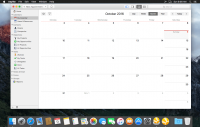


Users of Guests are not allowed to comment this publication.