All to MP3 Audio Converter 3.3.1

Any audio files to MP3 format in one click!
Universally applicable audio utility - All To MP3 Audio Converter. Plenty of formats, bitrate setup and high-quality MP3 files as a result!

Any audio files to MP3 format in one click!
Universally applicable audio utility - All To MP3 Audio Converter. Plenty of formats, bitrate setup and high-quality MP3 files as a result!

iStat Menus lets you monitor your system right from the menubar. Included are 8 menu extras that let you monitor every aspect of your system. iStat Menus 6 sports a completely new design — new menubar icons, new dropdown menus, and the app and icon itself have all been redesigned to be cleaner, clearer and more at home on Yosemite. Menubar graphs can now use dark backgrounds, improving legibility.

Integrity Plus fills the gap between Integrity, the free no-frills link checker, and Scrutiny, the webmaster tools suite. If you manage more than one site then Integrity Plus allows you to store settings for each site and switch between them. It generates a sitemap in xml and a variety of other formats. it also adds a search box and filter button to help you search your data.

Aiseesoft Video Enhancer is the first and best video enhancement software. It enables you to enhance video quality, upscale video resolution, remove background noise from video. It is also an excellent video editor that can rotate or flip video, adjust video effect, make video clips, crop video area and add watermark for your video.
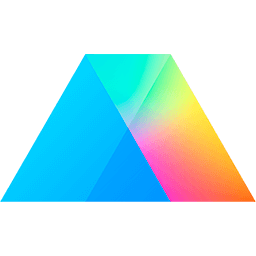
Prism is a powerful combination of biostatistics, curve fitting (nonlinear regression) and scientific graphing in one comprehensive program. Easily organize, analyze and graph repeated experiments; pick appropriate statistical tests and interpret the results.