Smultron 12.5.3
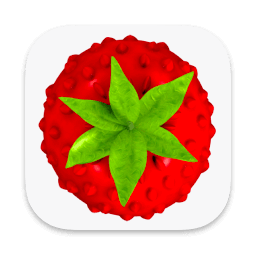
Smultron 12 is an elegant and powerful text editor that is easy to use. You can use Smultron 12 to create or edit any text document. Everything from a web page, a note or a script to any single piece of text or code.
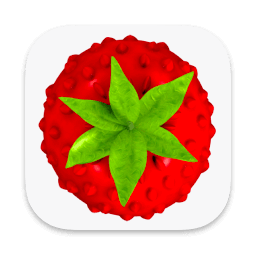
Smultron 12 is an elegant and powerful text editor that is easy to use. You can use Smultron 12 to create or edit any text document. Everything from a web page, a note or a script to any single piece of text or code.

Pasta is a beautiful and flexible clipboard manager for the mac. It saves everything you copy to your clipboard so you can reuse it later.