PDF Checkpoint 1.10.2
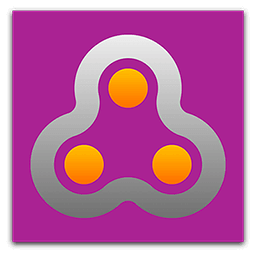
PDF Checkpoint automates PDF workflows with powerful batch processing: preflight, route by preflight results, export as images, split, convert colors, reduce file size and more.
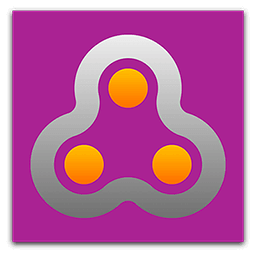
PDF Checkpoint automates PDF workflows with powerful batch processing: preflight, route by preflight results, export as images, split, convert colors, reduce file size and more.

Easily transform paper documents, PDFs and digital photos of text into editable and searchable files with ABBYY Convert PDFs, document images and scans with unmatched accuracy. No more manual retyping or reformatting. Instead you can edit, search, share, archive, and copy information from documents for reuse and quotation — saving you time, effort and hassles.

The PDF Experience, Simplified. The easiest way to create, edit, convert and sign PDF documents. Get control over PDFs like never before. The most Powerful and Simple PDF solution that changes the way you work with your important documents forever.
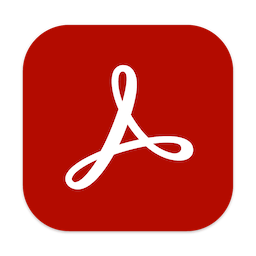
Acrobat DC with Document Cloud services is packed with all the tools you need to convert, edit and sign PDFs. It’s just as mobile as you are. So you can start a document at work, tweak it on the train and send it for approval from your living room — seamlessly, simply, without missing a beat.

PDF Photo Album is the complete solution for creating beautiful Photo Albums and Collages. Customise the page layout and background of your album down to the smallest detail and apply artistic effects to make your album photos stand out. Add text to your album pages to make them more interesting and export your album as a PDF document or as a set of images.

Powerful PDF Editing On Your Mac - Add signatures, text, and images. Make changes and correct typos. OCR scanned docs. Fill out forms. Proofread OCR text!

Powerful PDF Editing On Your Mac - Add signatures, text, and images. Make changes and correct typos. OCR scanned docs. Fill out and create forms. Export to Microsoft® Word, Excel, PowerPoint.

Fast and clean tabbed style PDF reader & editor, which make reading & editing enjoyable and efficient.

Flyingbee Reader makes working with pdf easier on Mac than ever before due to the simplicity of its interface and feature-rich functions. Flyingbee Reader is more than a pdf viewer, technology makes it become an advanced pdf annotation marker and editor.
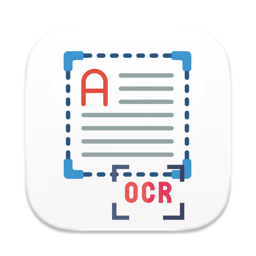
OCR Tool performs advanced OCR (Optical Character Recognition) on images to extract text from images and PDFs with superior accuracy and speed. Grab Images + PDFs + Grab Screen Area + Capture image from iPhone/ iPad + Settings + OCR + Copy Text to Clipboard + Export with Text File & PDFs!

Fast and clean tabbed style PDF reader & editor, which make reading & editing enjoyable and efficient.

Have you ever printed thousands of copies of a faulty PDF? Ever crossed your fingers, hoping the file you're about to print is okay? Do you spend hours checking customers' PDF files for errors? PitStop Pro is your solution for these problems!

Looking for a PDF reader for Mac with good editing tools? Most of the software for Mac that you can find online for download is not that great. Free desktop apps usually lack advanced options and have inadequate formatting tools, and higher-quality paid programs can be out of the question because of their high price. We decided to combine the best features of the available OS X PDF editors without the drawbacks to come up with a Mac PDF Editor you’ll like. Create and update contract drafts, combine multiple scans into PDF files, and much more!
PDF to Word for Mac is a powerful and intuitive application that lets you convert PDF to Microsoft Word (docx, doc). It can convert complex PDFs with multi column, graphics, formatting, tables, and preserve everything perfectly in Microsoft Word. Editing or reusing PDF in Word cannot be easier.
PDF format and Microsoft Word (doc, docx) are not compatible with each other, and they are different document formats with many different features. PDF is great for sharing, it looks consistent across all platforms and devices, but when you need to use text in PDF, or edit the content, Word document is always the great choice. Document reconstruction is never an easy task, if you need more than just text, and want to keep the original look of the PDF file, you should definitely try Lighten PDF to Word Converter for Mac.
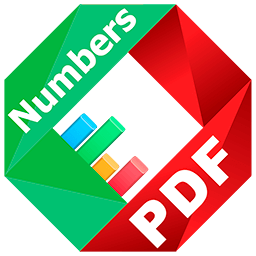
With PDF to Numbers Converter for Mac, you can quickly convert your PDFs into .numbers files, so you can easily edit or create gorgeous spreadsheets in Numbers much easier. We receive lots of PDF files everyday, checklist, invoice, price list, financial report, and more. PDF is good but not editable, why not convert them into editable numbers files so you can calculate or organize your data easier?