PDF Checkpoint 1.10.2
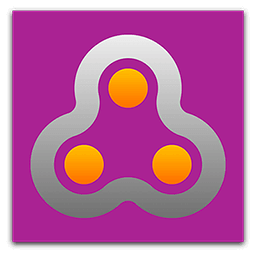
PDF Checkpoint automates PDF workflows with powerful batch processing: preflight, route by preflight results, export as images, split, convert colors, reduce file size and more.
- Preflight PDF files. Quickly preflight multiple PDF files using customizable preflight profiles and get detailed info on document fonts, color spaces, images and attributes.
- Export PDF as images. Batch export PDF files into various image formats, in RGB, CMYK, or grayscale color space. Specify desired image resolution and page scale.
- Convert colors. Convert PDF to the selected color profile (for example, convert RGB PDF to CMYK). You can convert the colors of images, text and graphic elements.
- Optimize images. Downsample and compress images to reduce file size. Specify image resolution for PDF's target usage. For example, repurpose a hi-res PDF for web and mobile devices.
- Split PDF files into single pages. Automatically split multiple PDF files into single page PDF documents.
- Route files by preflight results. PDF Checkpoint will automatically move or copy PDF files to specified success and error folders after preflighting. It can also generate a preflight report for each file.
What's New:
Version 1.10:
- Release notes were unavailable when this listing was updated.
Screenshots:
- Title: PDF Checkpoint 1.10.2
- Developer: Zevrix Solutions
- Compatibility: macOS 10.9 or later
- Language: English
- Includes: K'ed by TNT
- Size: 16.16 MB
- visit official website



Users of Guests are not allowed to comment this publication.